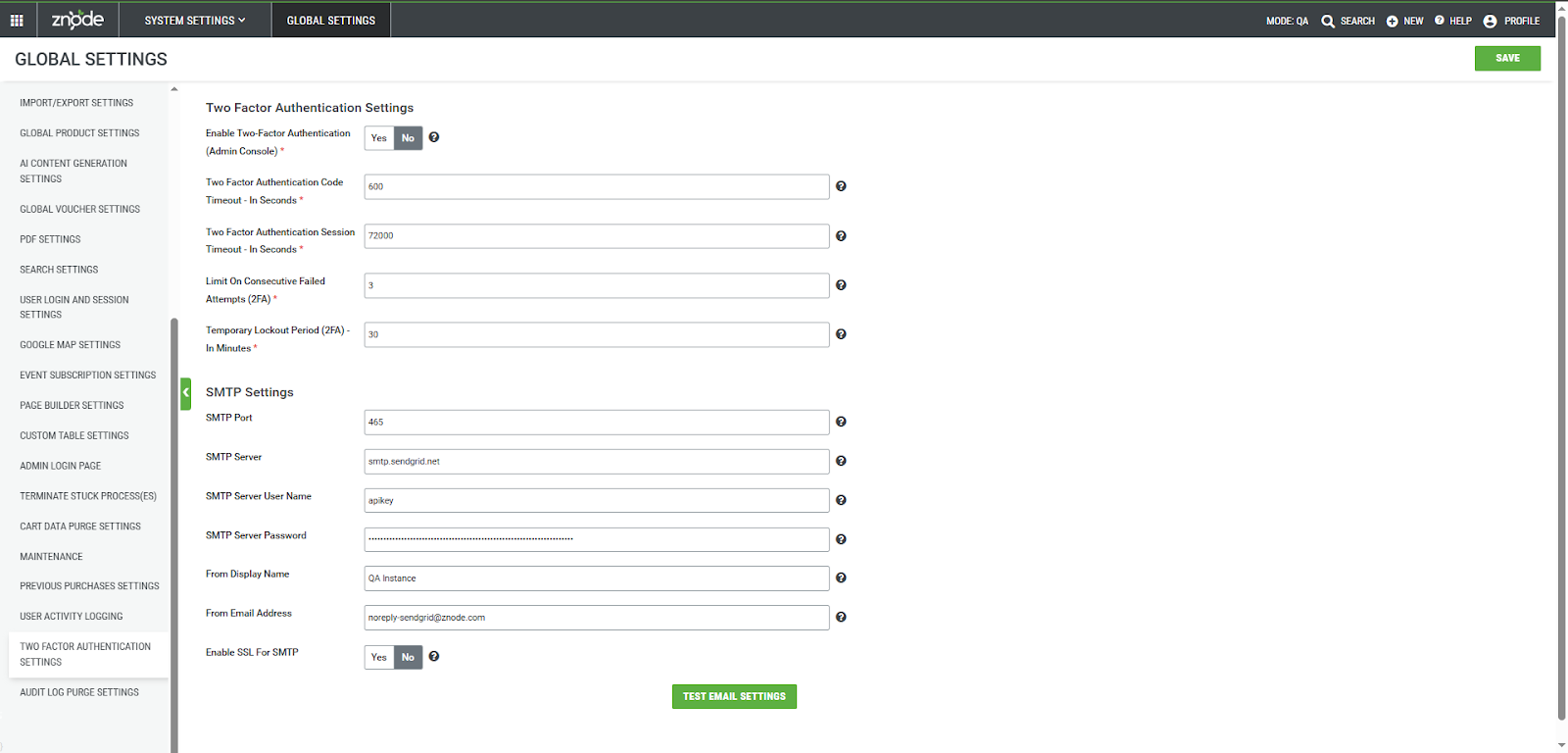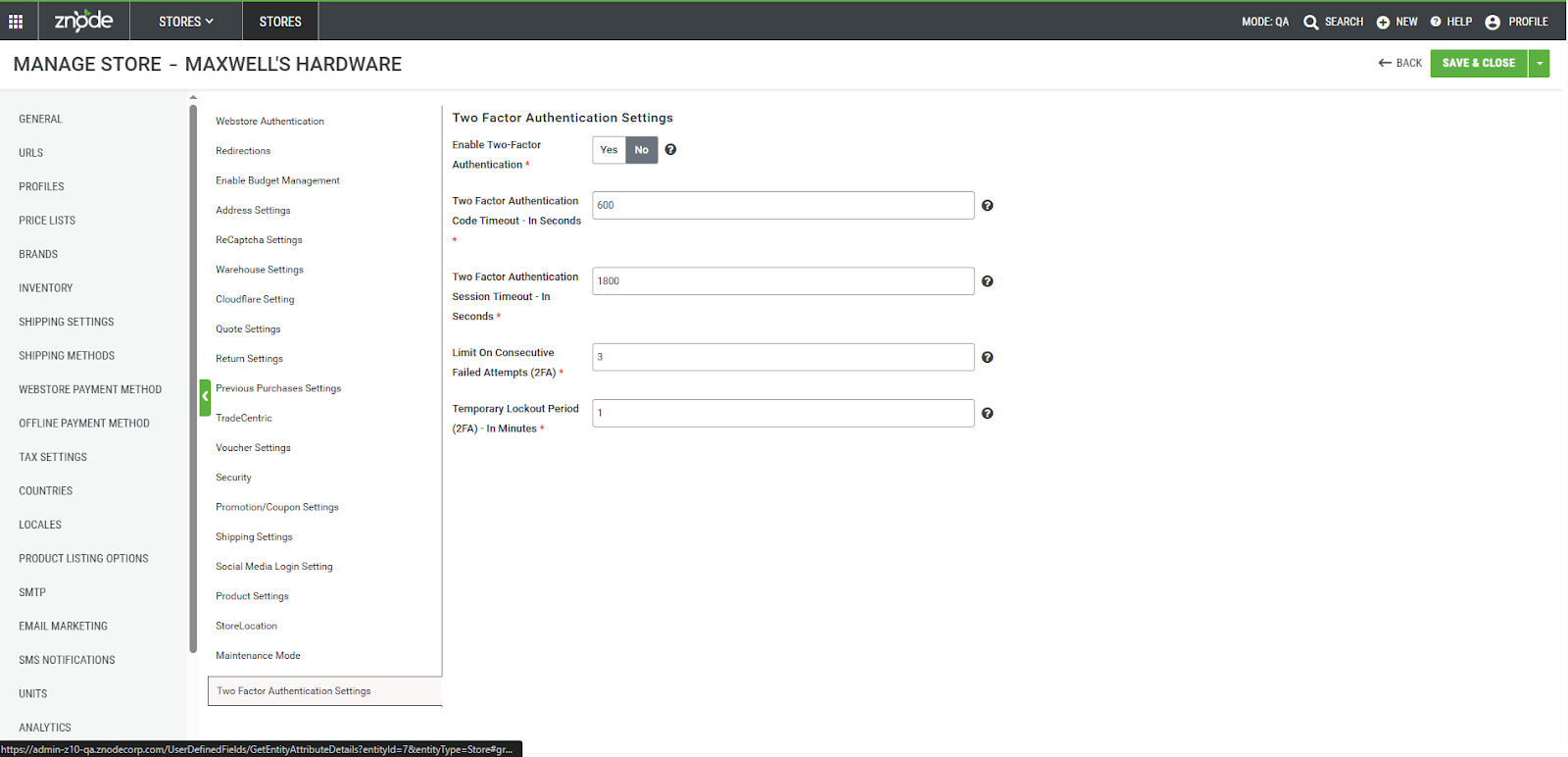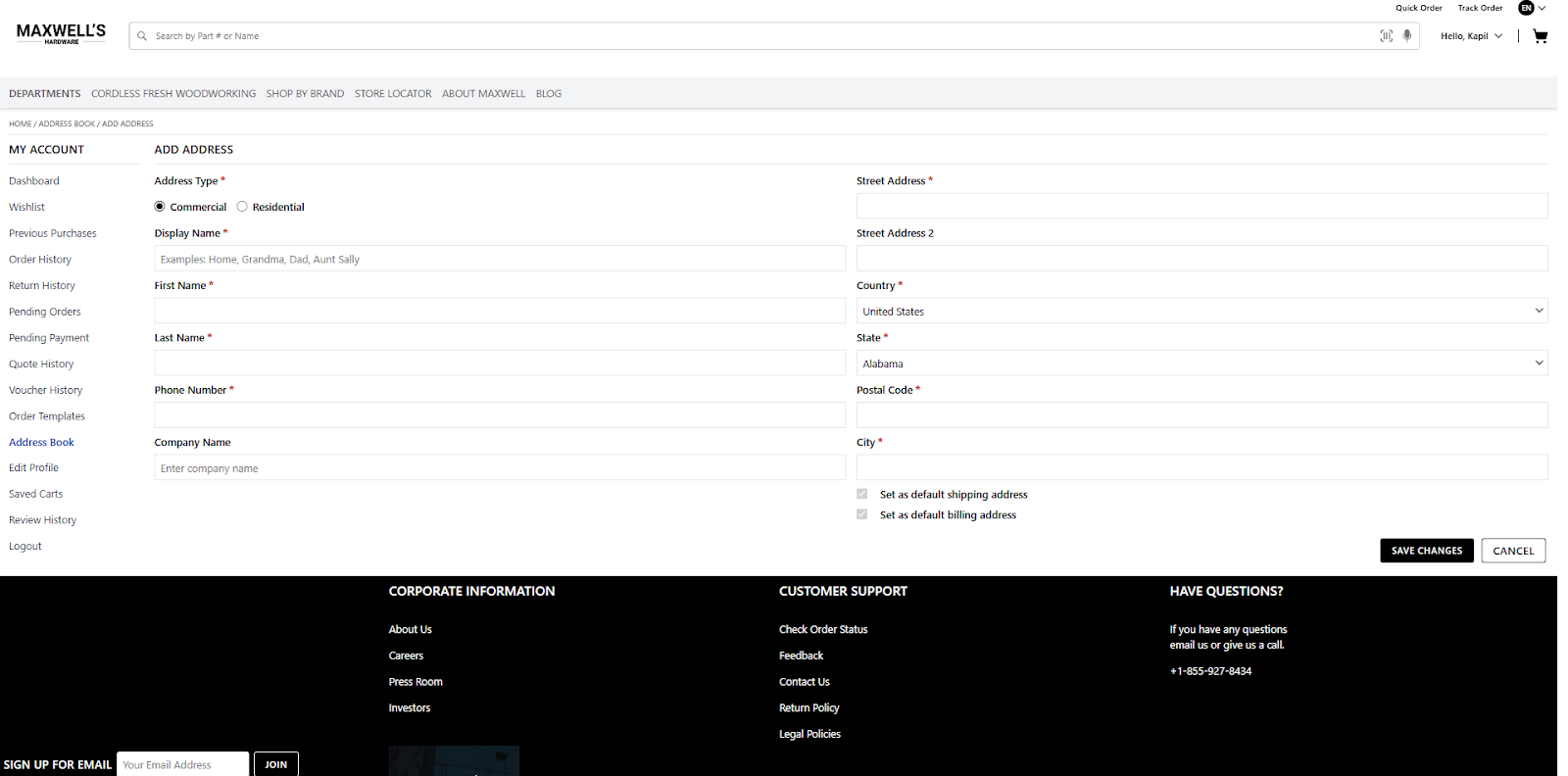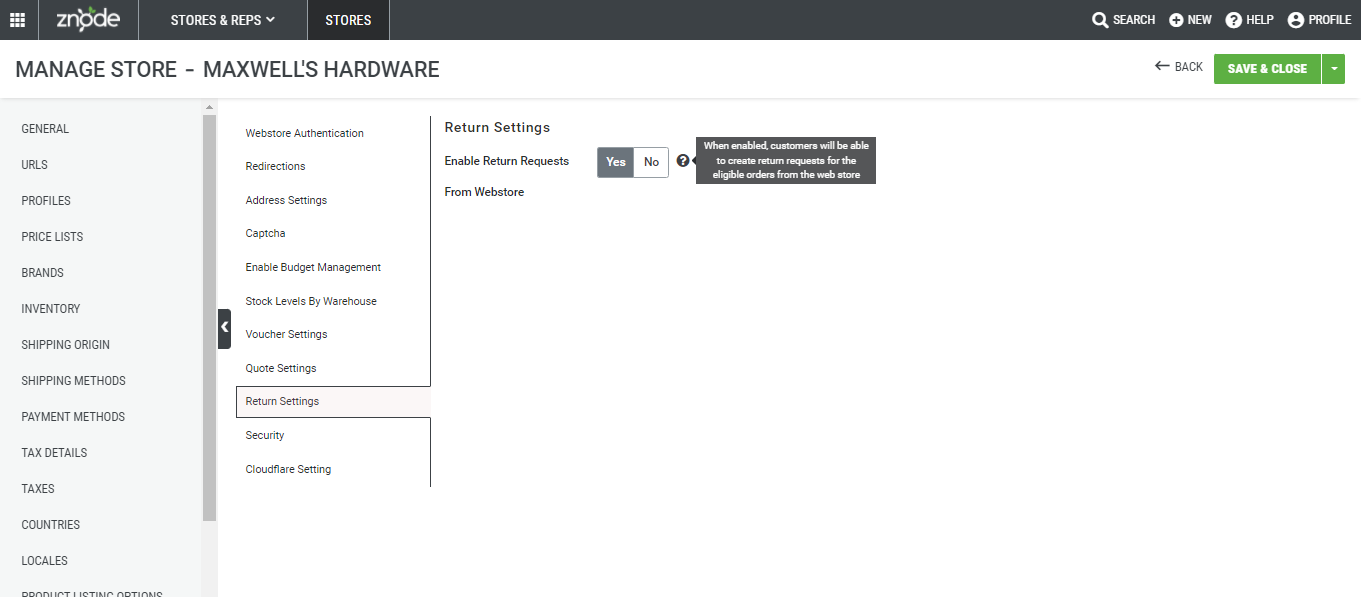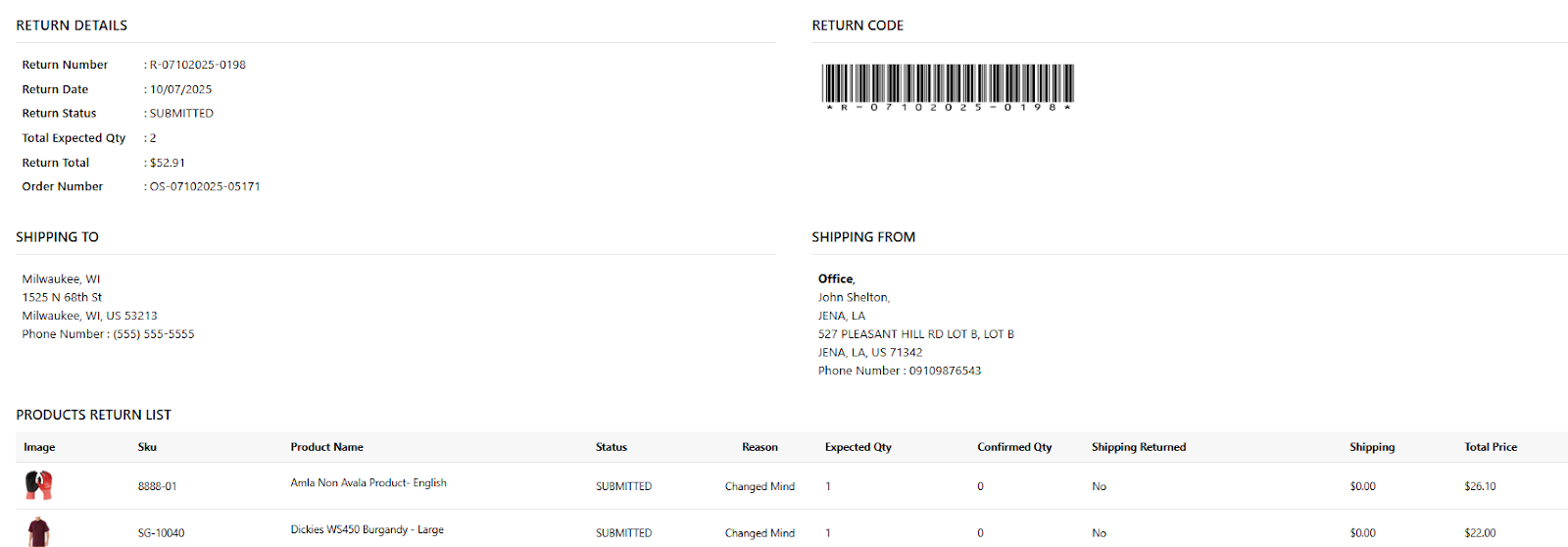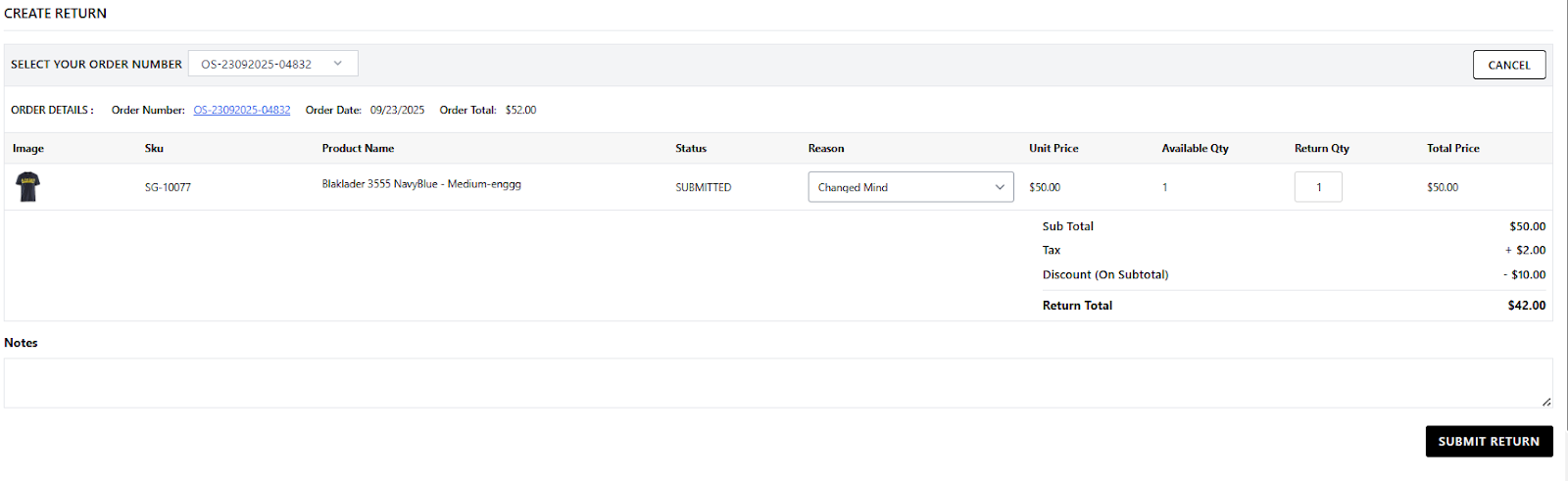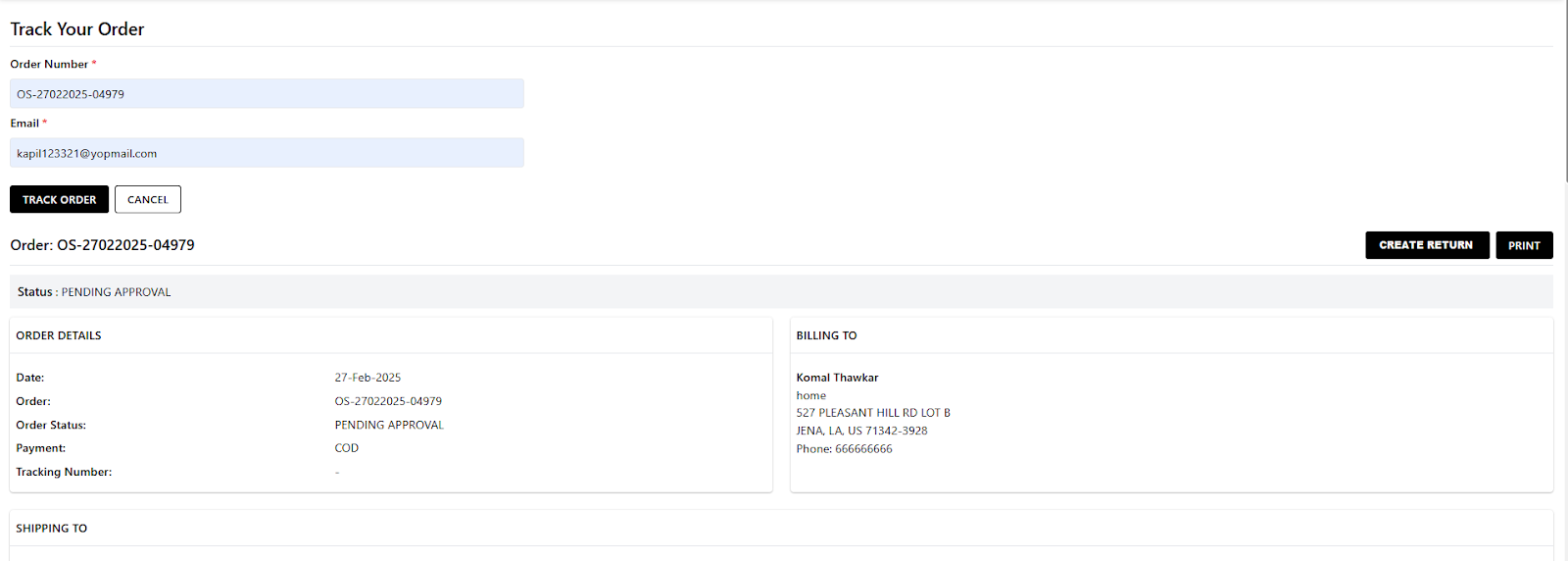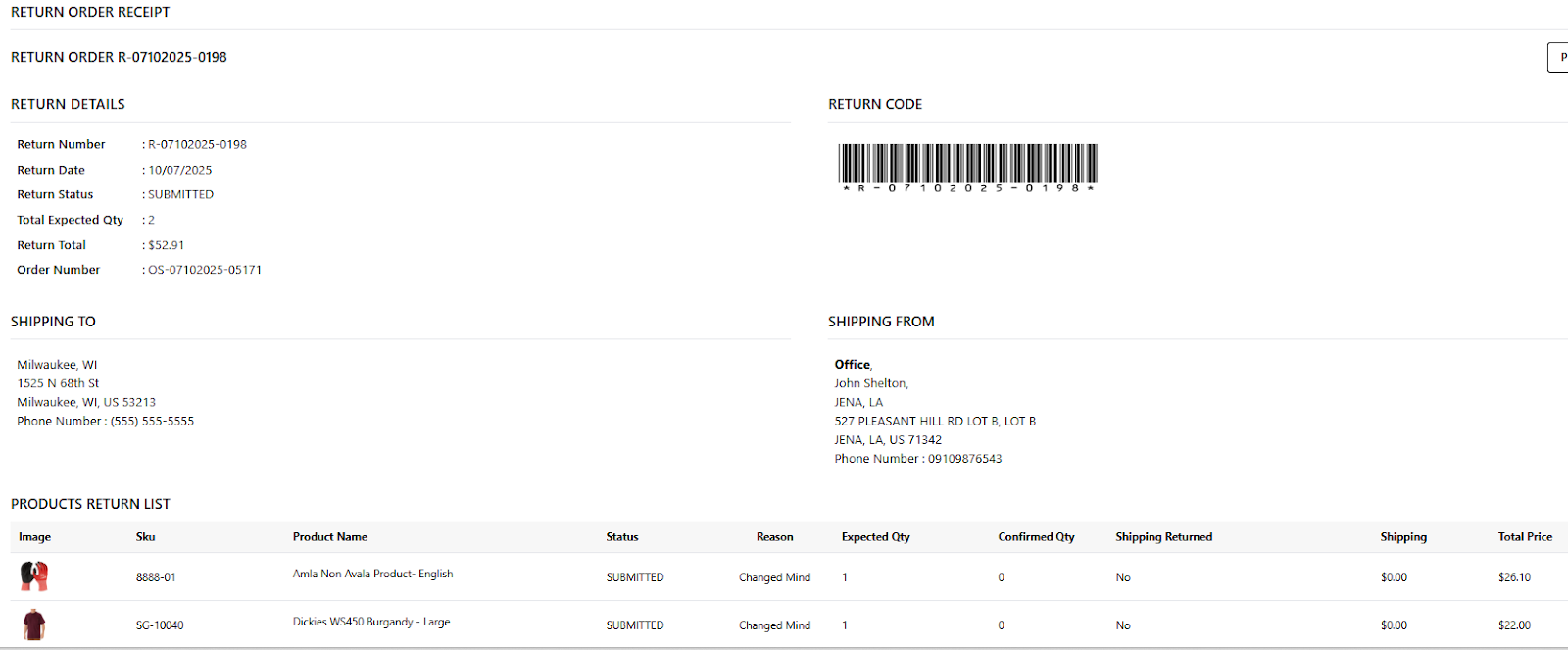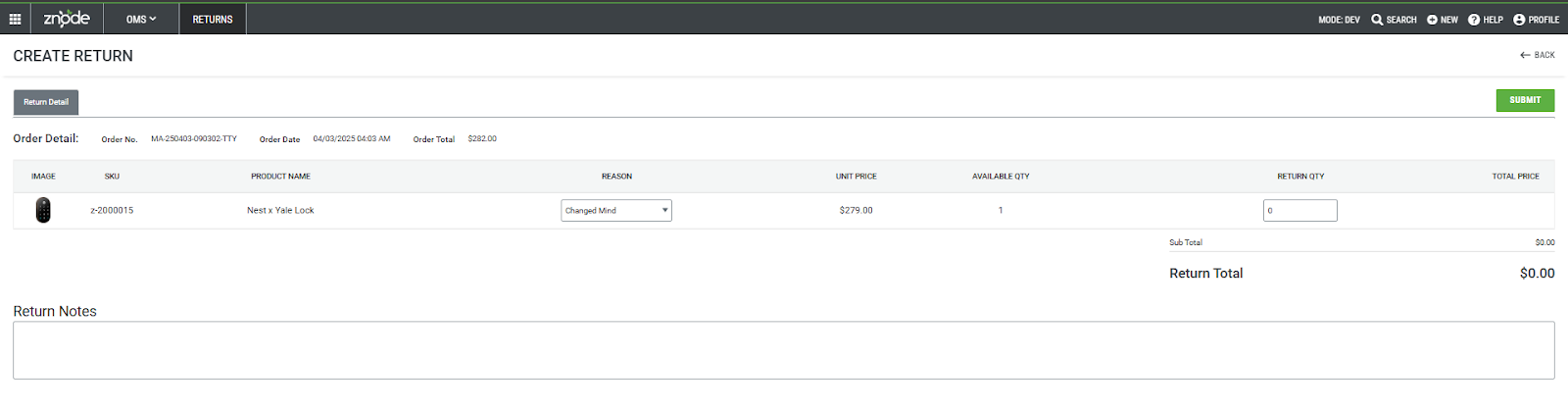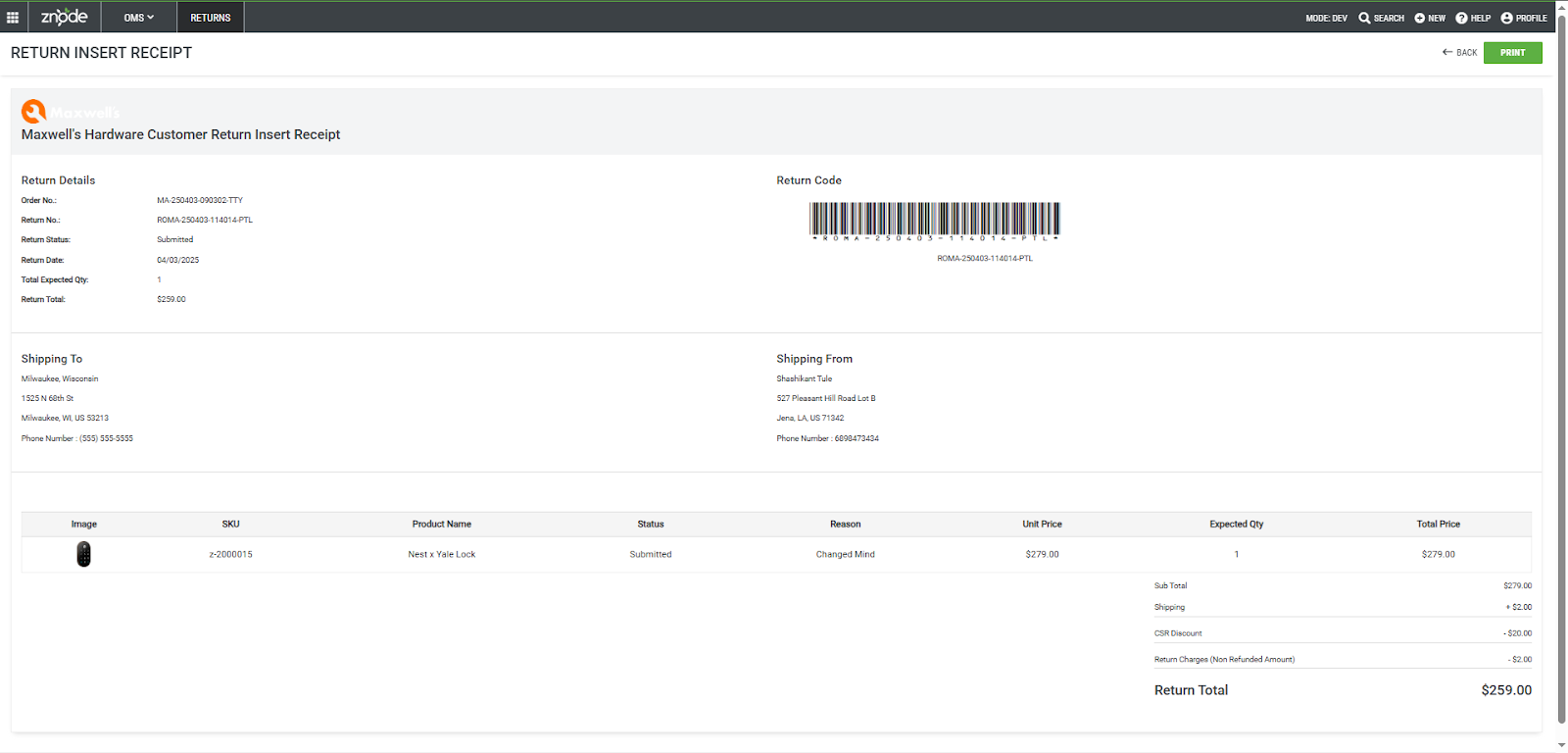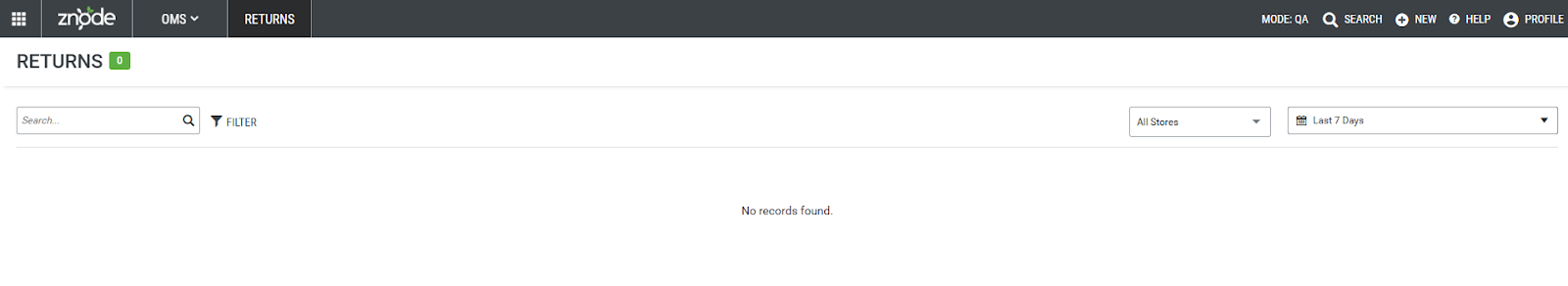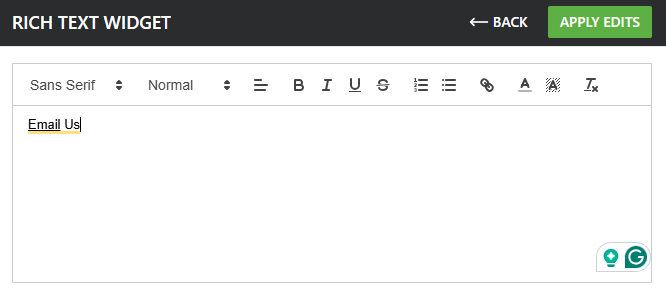10.4.0.0 Release Notes | Oct 7, 2025
Highlights
Release Information
The Znode 10.4.0.0 release introduces new features, enhancements, performance upgrades, and bug fixes.
Disclaimer
Temporary Disablement of Promotions, Coupons, and Vouchers Management On the Manage Order Screen.
- In this release, the ability to add, manage, or modify promotions, coupons, and vouchers has been temporarily disabled on the Manage Order screen in the Admin Console. While promotions and coupons applied during order creation will still be visible on the Manage Order screen, the options to add new promotions or remove existing ones will not be available. This functionality will be re-enabled in a future update.
What’s New
Two Factor Authentication
- Disclaimer
- To ensure the feature functions as intended, using the latest version of the Storefront may be required. Older versions could lead to limited functionality or operational issues.
- To ensure the feature functions as intended, using the latest version of the Storefront may be required. Older versions could lead to limited functionality or operational issues.
- Introduction:
- Two-Factor Authentication (2FA) is being introduced for both the Znode Storefront and Admin Console to boost security. This update adds an extra layer of protection, requiring users to enter a one-time code sent to their registered email, along with their username and password, for safer access.
- Admin Console: This extra layer of security will protect sensitive data and settings from unauthorized access.
- Storefront: 2FA helps safeguard customer accounts from breaches and fraud.
- This update strengthens security, aligns with modern practices, and minimizes the risk of unauthorized access.
- Two-Factor Authentication (2FA) is being introduced for both the Znode Storefront and Admin Console to boost security. This update adds an extra layer of protection, requiring users to enter a one-time code sent to their registered email, along with their username and password, for safer access.
- Key Features:
- Email-Based Verification: After entering login credentials, a unique, time-sensitive verification code is sent to the user’s registered email.
- Enhanced Security: The verification code serves as the second factor of authentication, adding a layer of defense beyond just the username and password.
- Legacy Authentication Retained: Username and password authentication remains, but now complemented with 2FA for enhanced security.
- Security Compliance: Meets modern security standards by significantly reducing the risk of unauthorized access.
- Admin Console Configurations and Workflow Changes
- Configurations - Workflow
- New Global Settings:
- The following settings have been added to the Global Settingsof the Admin Console. This allows administrators to enable or disable 2FA for Admin Users.
SETTINGS DETAILS Enable Two-Factor Authentication (Admin Console) Yes/No (Default: No) Two Factor Authentication Code Timeout - In Seconds Defines time for code expiration
(Default: 600)
Two Factor Authentication Session Timeout - In Seconds Defines how long the session remains valid
(Default: 1800)
Limit on Consecutive Failed Attempts (2FA) Sets max failed attempts before lockout
(Default: 3)
Temporary Lockout Period (2FA) - In Minutes Defines how long the account is locked after failed attempts
(Default: 30)
- The following settings have been added to the Global Settingsof the Admin Console. This allows administrators to enable or disable 2FA for Admin Users.
- SMTP Configurations
- New settings are required to configure SMTP details (server, port, username, password, etc.) in order to trigger 2FA emails when enabled for the Admin Console.
- New settings are required to configure SMTP details (server, port, username, password, etc.) in order to trigger 2FA emails when enabled for the Admin Console.
- New Global Settings:
- Login - Workflow Enhancements
- Login Process
- Admins will enter their username and password i.e. standard login process. This part of the flow remains unchanged.
- If 2FA is enabled, the system will send a one-time code to the registered email.
- Admins must enter the 6-digit code within 3 attempts before being temporarily locked.
- Code Validation
- If the code is correct, the user will be redirected to the Admin Dashboard.
- If the code is incorrect, an error message will display, with the number of remaining attempts.
- Timeout
- The code will expire after a set time (configured in the Code Timeout setting). Users will be prompted to request a new code if the timeout occurs.
- Resend Code
- Conditional Resend Option: The Resend Code button is not visible initially. It only becomes available if the user attempts to enter the code or indicates that the code was not received.
- Cooldown Period: A minimum cooldown period (e.g., 30 seconds) is enforced between each resend request. During this period, the button is disabled or hidden, and a countdown timer may display.
- Session Activity
- Periodic session checks will ensure the user session is still active.
- On login, the system will validate whether 2FA is required based on the configuration flag.
- "Remember My Device" Option:
- Admins can opt to trust their current device, avoiding repeated 2FA prompts for a defined period (configured via the 2FA Validity Period setting).
- Temporary Lockout Period:
- The time duration of the account remains locked after failed attempts.
- SMTP Dependency:
- If SMTP settings are invalid, admins will receive an error message: "Login failed due to incorrect SMTP settings related to Two-Factor Authentication."
- If SMTP settings are invalid, admins will receive an error message: "Login failed due to incorrect SMTP settings related to Two-Factor Authentication."
- Login Process
- Configurations - Workflow
- Storefront Configurations and Workflow Changes
- Store Level Configurations
- New Store Level Settings:
- In the Admin Console, new settings for 2FA are available under Store Settings. These settings define how the 2FA process behaves for storefront users.
SETTINGS DETAILS Enable Two-Factor Authentication Yes/No (Default: No) Two Factor Authentication Code Timeout - In Seconds Defines time for code expiration
(Default: 600)
Two Factor Authentication Session Timeout - In Seconds Defines how long the session remains valid
(Default: 1800)
Limit on Consecutive Failed Attempts (2FA) Sets max failed attempts before lockout
(Default: 3)
Temporary Lockout Period (2FA) - In Minutes Defines how long the account is locked after failed attempts
(Default: 30)
- In the Admin Console, new settings for 2FA are available under Store Settings. These settings define how the 2FA process behaves for storefront users.
- SMTP Configurations
- Store based SMTP settings will be respected for Two Factor Authentication.
- Store based SMTP settings will be respected for Two Factor Authentication.
- New Store Level Settings:
- Login - Workflow Enhancements
- Login Process
- Login Process
- Storefront users enter their username and password as part of the standard login process. This part of the flow remains unchanged.
- If 2FA is enabled, the system sends a one-time code to the registered email.
- Storefront users must enter the 6-digit code before being temporarily locked.
- Code Validation
- If the code is correct, the user successfully logs in to the storefront.
- Timeout
- The code expires after a set time, configured in the Code Timeout setting. Users are prompted to request a new code if the timeout occurs.
- Resend Code
- Conditional Resend Option: The Resend Code button is not visible initially. It becomes available only if the user attempts to enter the code or indicates they did not receive it.
- Cooldown Period: A minimum cooldown period (e.g., 30 seconds) is enforced between each resend request. During this time, the button is disabled or hidden, and a countdown timer may display.
- Session Activity
- Periodic session checks ensure the user session remains active.
- Upon login, the system validates whether 2FA is required based on the configuration flag.
- "Remember My Device" Option:
- Admins can opt to trust their current device, avoiding repeated 2FA prompts for a defined period (configured via the 2FA Validity Period setting).
- Temporary Lockout Period:
- The account remains locked for a set duration after exceeding the maximum number of failed attempts.
- Login Process
- SMTP Dependency:
- The system validates the SMTP settings for the store that the user/shopper is trying to log in to:
- If valid SMTP settings are configured for the store and 2FA is enabled, email-based 2FA codes are triggered.
- If the SMTP settings are missing or invalid, no 2FA emails are sent, and 2FA cannot be completed, preventing the user from logging in.
- The system validates the SMTP settings for the store that the user/shopper is trying to log in to:
- Login Process
- Forgot Password - Workflow Enhancements
- If the user completes the password reset process:
- The user is then redirected to the login page.
- Upon logging in with the new password, the user is required to complete the Two-Factor Authentication (2FA) step before gaining access to the Storefront.
- If the user completes the password reset process:
- Store Level Configurations
- Future Scope
- Text-based OTP or Security code. The system will only support email for now.
- Allow the admin to override the temporary lockout period for a user.
Address Book - Enhancements
- Disclaimer
- To ensure the feature functions as intended, using the latest version of the Storefront may be required. Older versions could lead to limited functionality or operational issues.
- In Znode 9 and 10, all customer addresses submitted for FedEx/UPS/USPS shipping are currently set to a hard-coded "Residential" address type. This limitation impacts commercial customers, preventing accurate shipping rates for their addresses.
- The system transitions from a hard-coded "Residential" address type to a dynamic address type selection, accommodating both "Residential" and "Commercial" address types. This change improves shipping rate accuracy by differentiating between residential and commercial addresses.
- Key Features:
Dynamic Address Type Selection:
A dynamic mechanism is implemented in Znode 10 to automatically detect and assign either the "Residential" or "Commercial" address type based on the submitted customer address.
This update replaces the hard-coded approach, providing flexibility to handle different address types.
Accurate Shipping Rate Calculation:
Shipping rates are calculated according to FedEx’s pricing model, which differentiates between residential and commercial addresses.
Customers with commercial addresses are charged correctly, eliminating discrepancies or overcharges from the previous hard-coding system.
Workflow Changes:
Admin/Storefront Changes:
Address Type Field:
The new Address Type field is added to the user’s address record.
Users can specify whether an address is Residential or Commercial via radio buttons.
The default is set to Commercial to accommodate business customers.
Field Usage:
The Address Type is sent when submitting shipping rate requests to carriers (FedEx, UPS, etc.).
The system defaults to Commercial if no address type is selected.
The Address Type is saved for future shipping requests and is mandatory when submitting or editing an address.
Impacted Areas:
Admin Console (CRUD Operations):
User Address Management (Add & View), including for Guest Users.
Account Address Management.
Manage Order/Quotes (Edit Address Option).
Storefront:
Address Book.
Checkout Page.
Impact on Customer/Account Import:
Behavior of "IsCommercial" in Customer Address/Account Import:
The import can accept the following values:
Yes
No
If the "IsCommercial" column is left empty, it will be considered as Yes by default.
Backward Compatibility:
All existing address-related data will be marked as Commercial by default.
Returns
- Disclaimer
- To ensure the feature functions as intended, using the latest version of the software may be required. Older versions could lead to limited functionality or operational issues.
- To ensure the feature functions as intended, using the latest version of the software may be required. Older versions could lead to limited functionality or operational issues.
- Overview
- This release introduces a new feature named “Returns” for both admins and customers (registered and guest users). Features include store-level Return settings, streamlined Return creation, detailed order and line item eligibility criteria, admin workflows, notifications, and integration with the Manage Order screen.
- The implementation ensures consistent calculations for shipping, taxes, discounts, and promotions while improving user experience for Return creation, submission, and tracking.
- Key Features
- Returns Admin Settings
- New Store-Level Attribute Group: Return Settings (appears after Quote Settings).
- Attribute: Enable Return Requests from Webstore
- Type: Store-level, Non-localizable
- Options: Yes (default) / No
- Publish Requirement: Changes require publishing to reflect on the webstore.
- Copy Behavior: Settings are copied when the store is duplicated.
- Workflow:
- Enable Return Requests = Yes (default): Customers can create and view Returns.
- Enable Return Requests = No: Return section/menu hidden; previously submitted Returns become inaccessible.
- Re-enable = Yes: Return section/menu reappears; previously submitted Returns become visible.
- Returns Admin Settings
- Returns for Registered Users
- Dashboard & Navigation:
- Returns section "View All" & "Create Return" buttons.
- Returns menu under My Account, below Order History.
- Return Management Pages:
- Return History: Displays past Returns with sortable columns, filters, and pagination.
- Create Return: Select eligible orders, specify quantities, add notes, and submit.
- Accessing the Create Return Page
- The Create Returnpage can be accessed via:
- Order History page
- Order Receipt page
- Dashboard page
- Page Title: Create Return
- Breadcrumbs: My Account → Return History → Create Return
- The Create Returnpage can be accessed via:
- Select Your Order Number
- Dropdown Behavior:
- Preselected if the Return is initiated from a specific order on Order History or Manage Order page.
- Displays “All Orders” if accessed from other locations; shoppers must select an eligible order.
- Eligibility Checks: Orders are not eligiblefor Returns if:
- RMA period has expired.
- Status is Cancelled or Failed.
All line items and quantities are already included in the submitted Returns with statuses:
Submitted / Manually Defined Status
Received
Approved / Partially Approved
- Important Notes:
- Partially approved quantities leave remaining quantities eligible for a new Return.
- Orders with at least one rejected line item remain eligible.
- When No Order is Eligible:
- The dropdown field is blank.
- Message displayed: “Orders are not available for Return.”
- Search & Selection:
- Standard single-select typeahead dropdown.
- Re-selecting a different order refreshes all order data.
- While editing a draft Return, the dropdown is disabled.
- Order Details Section
- Displays order-specific information:
- Order Number (hyperlinked to open order receipt in a new tab)
- Order Date
- Order Total (updates dynamically when Returns are created; follows current Manage Order behavior)
- Line Items Grid
- Displays all eligible line items for the selected order with the following columns:
- Image, SKU, Product Name
- Reason – dropdown sourced from System Settings → RMA Configurations → Reason For Return
- Shipped Qty – total quantity shipped to the customer
- Return Qty – input field for quantity to return:
- Default value: 0
- Accepts only positive integers ≤ Shipped Qty
- Validation message: “Please enter an input quantity greater than or equal to 0 and less than or equal to the Shipped Qty.”
- Empty input resets to 0 on blur
Calculation Behavior:
Updating Return Qty triggers recalculation of:
Total Price per line item
Return Summary: Subtotal, Tax, Return Total, Shipping, Discount, Non-Refunded Amount
Updates account for:
First-time qty > 0
Qty updated back to 0
Qty increased/decreased but still > 0
Line items with Return Qty 0 remain visible but are not included in the Return calculation.
- Displays all eligible line items for the selected order with the following columns:
Notes Section
Shoppers can add notes during Return creation or when editing a draft Return.
Notes are visible to both the webstore and the admin console.
- Dropdown Behavior:
- Buttons Behaviour
- Cancel
- Redirects back to the Return History page.
- Unsaved changes on a draft Return are not retained.
- Delete
- Only visible when editing a Not Submitted Return.
- When clicked:
- Deletes the draft Return
- Redirects to Return History page
- Submit Return
- Visible only when at least one line item has Return Qty > 0.
- Eligibility Validation:
- Order and line items are rechecked before submission.
- Display messages if any items are ineligible:
- Order: “This Order is not eligible for Return.
- Line item: “Some/all quantities of this product are not eligible for Return.”
- When clicked:
- Saves changes
- Creates Return with status: Submitted
- Generates a unique barcode/QR code
- Return becomes visible in the admin console for processing
- Redirects the shopper to the Thank You page
- Automatic email notifications are sent to the customer and admin
- Important: Submission does not indicate admin approval.
- When clicked:
- Edit Return
- Only available for Not Submitted Returns via Returns grid or Dashboard.
- Page Title: Edit Return
- Breadcrumbs: My Account → Return History → Edit Return
- Displays all previously saved Return data (order details, line items, Return Qty, notes).
- Button behaviors mirror the Create Return screen:
- Cancel – discard unsaved changes, return to Return History
- Delete – remove draft Return
- Submit Return – submit draft Return for processing
Restrictions:
Editing is not available for Returns with a status other than Not Submitted.
- Accessing the Create Return Page
- Return Detail: View submitted Returns with line items, Return summary, shipping info, QR/barcode.
- Displays Order Number, Return Date, Total Expected Qty, Return Total
- Total Expected Qty: initial quantities submitted, unchanging
- Return Total: calculated dynamically for non-rejected items
- Return Code
- Displays unique Barcode/QR; scanning redirects to Manage Return in admin
- Shipping
- Shipping To: warehouse address at Return creation
- Shipping From: origin address at Return creation
- Follows standard order shipping logic
- Products Returned
- Columns: Image, SKU, Product, Status, Reason, Expected Qty, Confirmed Qty, Shipping, Total Price
- Expected Qty: submitted by customer, unchanging
- Confirmed Qty: approved by admin
- Shipping & Total Price: calculated per line item; Total Price shown even if rejected
- Return Summary: Subtotal, Tax, Shipping, Return Total (matches Manage Return screen)
- Notes
- Displays notes submitted by customer and admin with date, time, and email of the user
- Print Functionality
- Prints all Return details, including Return Info, Barcode/QR, Shipping, Products Returned, and Return Summary
- Only permanently saved information is printed
- Return History: Displays past Returns with sortable columns, filters, and pagination.
- Return Calculations: Automatically calculates line item totals, subtotal, tax, shipping, discounts, Return total, and non-refunded amounts.
- Notifications & Emails: Automatic emails are sent to customers and admin on submission.
- Print Functionality: Printable Return slips with full details and QR/barcode.
- Manage Order page changes: "Create Return" button added to Order History and Order Receipt pages for eligible orders.
- Dashboard & Navigation:
- Returns for Guest Users
- Create Return: A button has been added to Order Details for eligible guest orders.
- Eligibility Validation:
- Disabled if the order is ineligible.
- Prompts for login if the order is linked to a registered account.
- Guest orders proceed without login.
- Return Submission:
- Pre-selected order; dropdown disabled.
- Generates Return Number and QR/barcode.
- Status set to Submitted for line items with quantities > 0.
- Automatic emails sent to admin and guests.
- Return Receipt: Displays Return details; printable; consistent UI with webstore.
- Guest Limitation: Cannot track or view previously submitted Returns.
- Create Return: A button has been added to Order Details for eligible guest orders.
- Admin Console Enhancements
- Returns Menu & Dashboard Icon:
- New menu under OMS (after Orders).
- The dashboard displays the 5 most recent returns, along with a "View All Returns" link.
- Role-based access implemented.
- Returns Management Screens:
- Returns List: Filters, search, pagination, sorting for all Returns.
- Create Return: Initiate Returns from the order grid or the Manage Order screen.
- Manage Return: Update statuses, process refunds, and print receipts.
- Returns List: Filters, search, pagination, sorting for all Returns.
- Return Lifecycle & Statuses:
- Return Statuses: Submitted, In Review, Received, Approved, Rejected, Refund Processed.
- Line Item Statuses: Submitted, Received, Rejected, Approved.
- Status transitions trigger validations, recalculations, and email notifications.
- Refund & Return Processing:
- Partial or full refunds supported; refunds returned to the original payment method.
- Notifications are sent on refund processing.
- Integration with Existing Orders:
- Approved/refunded return items are excluded from the Products Ordered section.
- Return Summary reflects approved return items across all Returns for an order.
- Returns Menu & Dashboard Icon:
- Order & Line Item Eligibility for Returns
- Order Eligibility:
- Ineligible if:
- Status is Cancelled or Failed
- No line items exist under Products Ordered
- All quantities are already in completed or incomplete Returns
- RMA duration is checked only at line item level.
- Ineligible if:
- Line Item Eligibility:
- Shipped items: eligible within RMA duration from shipping date or order creation.
- Submitted/manually defined items: eligible within RMA duration from order creation.
- Quantities in incomplete Returns: partially eligible.
- Rejected quantities in completed Returns: fully eligible.
- Only line items in Products Ordered are considered.
- Return Types:
- Complete Return: Approved, Partially Approved, Refund Processed, Rejected
- Incomplete Return: Submitted, Not Submitted, In Review, Received
- Example Scenarios:
- Partial quantities in incomplete Returns are partially eligible.
- Fully rejected quantities in completed Returns are fully eligible.
- Line items in both completed and incomplete Returns are evaluated for eligible quantities.
- Order Eligibility:
- Workflow
- Admin
- Access Returns via the OMS menu or the Dashboard icon.
- Create Return: select order, specify eligible products/quantities, submit.
- Manage Return: review, approve/reject/partially approve, add notes.
- Process Refunds: approve, initiate refund to original payment method, send notifications.
- Completed Returns reflected in Manage Order; inventory and totals updated.
- Registered Users
- Access Returns via Dashboard icon or My Account menu.
- View Return history or create a new Return.
- Select the eligible order, specify quantities, add notes, submit.
- Submission generates Return Number & QR/barcode; notifications sent.
- Printable Return slips available; admin processes Return in console.
- Guest Users
- Navigate to Order Details for eligible orders.
- Click Create Return; order preselected, quantities entered, submit.
- Submission generates Return Number & QR/barcode; notifications sent.
- Redirected to Return Receipt page; printable details available.
- Guests cannot view past Returns.
- Admin
Approval Routing Enhancements for Approvers
- The approval routing process in Znode has been enhanced to clearly define the behavior for approvers in both single-level and multi-level setups.
- For single-level approval routing, orders placed by approvers themselves now bypass the approval process entirely, regardless of the order amount. This ensures that approvers can place orders directly without triggering unnecessary approvals.
- For multi-level approval routing, the system now evaluates both store-level and user-level approvers with defined amount brackets. Orders placed by store-level approvers will follow the approval flow only if the order amount falls within the user-level approvers’ brackets set for store level approver. If it does not, the order will be directly. This logic ensures accurate and flexible approval workflows, preventing redundant approvals while maintaining control over multi-level approval processes.
Digital Payment Methods support in Approval Routing
- This release introduces support for digital payment methods within the Approval Routing workflow. Earlier versions of Znode did not allow digital payment methods to participate in approval routing. With this enhancement, both digital and non-digital payment methods can now be configured and processed through the approval flow.
- Approval Management Updates
- When Store is selected as the approval type, all payment methods associated with the store (digital and non-digital) are automatically mapped for approval routing.
- When Payment is selected, the Payment Name dropdown now displays all payment methods (digital and non-digital) associated with the store, allowing selection of a specific payment method for routing.
- When Users is selected, all payment methods associated with the store (digital and non-digital) are included in the routing setup.
- Payment Information in Pending Orders Section
- The Manage Pending Order screen in OMS now includes additional payment-related fields under the Billing section:
- Payment Method
- Payment Status
- Masked Credit Card Number (last four digits visible)
- Transaction ID
- Tax Transaction Number
- Purchase Order Number
- Payment Tracking Number
- This new Payment Tracking Number field has been added to the Pending Order Summary section.
- It displays the Confirmed Order ID reserved at the time of pending order creation.
- After conversion, the label changes to Converted to Order, while the displayed ID remains the same.
- If the admin updates the Order ID format after the Confirmed Order ID is reserved, the reserved ID does not update to the new format.
- Fields that do not apply to the selected payment method remain blank.
- The Manage Pending Order screen in OMS now includes additional payment-related fields under the Billing section:
- Payment Behavior Based on Payment Setting Configuration
- Authorize and Capture
- Payment is authorized at order placement.
- Payment is captured automatically when the order is approved.
- On rejection, the authorization is voided.
- Authorize Only
- Payment is authorized at order placement.
- No automatic capture on approval; admin must manually capture via OMS or payment gateway.
- On rejection, the authorization is voided.
- Verify Only
- A $0 verification is performed at placement.
- Admin must manually authorize and capture the payment.
- On rejection, no transaction is processed.
- Verify and Authorize
- Payment is verified and authorized at placement.
- Admin must manually capture the payment after approval.
- On rejection, the authorization is voided.
- Verify, Authorize, and Capture
- Payment is verified and authorized at placement.
- Payment is automatically captured upon approval.
- On rejection, the authorization is voided.
- Authorize and Capture
- Note
- Payment gateways enforce their own capture time windows. If payment is not captured within that window, the authorization will expire, and funds cannot be collected.
Page Builder: Footer Hyperlink Enhancement
Introduced “Rich Text” widget in the Page Builder’s Footer section, allowing users to add and save formatted text with clickable links.
This enhancement provides greater flexibility and control in managing footer content, enabling users to include hyperlinks, styled text, and other rich content elements directly within the footer area.
The image below shows that the "Email" text is a hyperlink that takes the user to the respective link when clicked.
Page Builder: Flex Component Enhancements
- The Flex component in Page Builder has been renamed to Container to better reflect its role in layout design. Several enhancements have been implemented to improve the flexibility, organization, and responsiveness of pages created with this component:
- Component Renaming and Attribute Updates:
- The Flex component is now called Container.
- The Flex Properties section has been renamed to Container Properties.
- Below attributes have been renamed to make their purpose clearer:
- Content Direction → Content Orientation
- Content Wrap → Wrap Content
- No Wrap → Unwrap
- Gap → Spacing
- Row Horizontal/Vertical Align → Align Horizontally /Align Vertically
- Column Horizontal/Vertical Align → Align Horizontally /Align Vertically
- Container Max Width → Container Width
- Height → Container Height
- Layout Style remains the parent attribute with Standard and Custom options.
- All functionality previously handled by Block is now incorporated under the Custom layout option.
- Attribute Grouping and Hierarchy:
- Attributes are now organized into logical groups with a clear hierarchy.
- Spacing (Previously Called “Gap”) Attribute Enhancement
- :The previous restriction on the Spacing attribute, which limited values to 50px, has been removed. Admins can now set any spacing value without an upper limit, offering more flexibility in designing layouts.
- Responsiveness Improvements:
- All pages built using the Container component are now fully responsive across Mobile, Tablet, and Desktop views.
- All pages built using the Container component are now fully responsive across Mobile, Tablet, and Desktop views.
Page Builder: Existing Page JSON Update in Page Builder
- With this enhancement, the Page JSON for existing pages in Page Builder is now automatically updated whenever a new Page Builder release is pushed to production. This includes updates to components, properties, or keys, ensuring that all pages remain fully compatible with the latest changes.
- By automating the Page JSON update process, we prevent page breakages caused by missing or deprecated properties, maintaining the integrity of layouts and functionality. This improvement reduces manual intervention, ensures a consistent user experience, and keeps all existing pages aligned with the latest Page Builder features.
Znode Event Webhooks: Additional Event Support
- Znode Event Webhooks now support a comprehensive set of events, ensuring that key actions across the platform are captured and processed accurately. This update adds webhook support for the following events
- Catalog: Created, Updated, Deleted
- Portal: Created, Updated, Deleted
- Product: Deleted
- Address: Deleted
- UserDefinedField: Updated (for Account, User, Brand, and Store entities)
- This enhancement strengthens the reliability of Znode webhooks and ensures consistent event handling across all relevant modules.
Shipping Enhancements:
- FedEx Freight Economy Shipping Method Enhancement:
- Enhanced the system to ensure the FedEx Freight Economy (FEDEX_FREIGHT_ECONOMY) shipping method is correctly retrieved for orders above 150 lbs.
- This enhancement improves visibility and accessibility of all configured FedEx shipping options for eligible shipments.
- Shipping Options for Grouped Products:
- Enhanced the system to fully enable and support shipping methods for grouped products.
- With this enhancement, as long as the variant has a defined weight, all eligible shipping methods are now retrieved and displayed correctly on the checkout page, ensuring a seamless ordering experience for grouped product purchases.
Security Upgrades
- Restricted Role Updates
- Strengthened security measures to prevent unauthorized role modifications when using the updatecustomeraccount API. Role updates are now strictly validated against user permissions, ensuring only authorized administrators can modify account roles.
- Protected Order Status Updates Against IDOR
- Implemented safeguards to prevent Insecure Direct Object Reference (IDOR) vulnerabilities when modifying order statuses using ClassNumber. Order status changes are now strictly validated against user authorization and ownership, ensuring only permitted users can perform such updates.
- Enforced Access Controls on Order Status Updates
- Introduced strict authentication and authorization checks to prevent unauthenticated users from changing order statuses. All order status modifications now require valid access controls, ensuring only authorized users can perform these actions.
Performance Upgrade
- Performance Optimization: Convert Quote to Order API
- To enhance the performance of the Convert Quote to Order API, we’ve implemented significant stored procedure (SP) optimizations aimed at improving efficiency and reducing processing times.
- Key Improvements:
- Stored Procedure Optimizations: We’ve restructured and optimized the stored procedures involved in the quote-to-order conversion process.
- Improved Query Efficiency: Streamlined database queries and indexing to speed up data retrieval and processing.
- Faster Execution: Optimized logic in the stored procedures to reduce unnecessary operations and minimize execution time.
These optimizations ensure a more efficient quote-to-order process, allowing for faster and more scalable order management in the portal.
- Performance Optimization: Order Calculation API
- In this update, we've focused on optimizing the Order Calculation API to improve its speed and overall efficiency by making stored procedure (SP) improvements.
- Key Improvements:
- Stored Procedure Enhancements: The stored procedures involved in order calculation have been optimized for better performance.
- Query Optimization: Refined SQL queries for faster data processing and reduced complexity.
- Improved Data Handling: More efficient data retrieval and calculations to reduce API response time.
- These enhancements significantly improve the Order Calculation API’sperformance, ensuring a smoother and more responsive experience for users.
API Enhancements
- Custom Touchpoint Connector Failure Logging via Import Log API
- In this release, we’ve introduced an enhancement to the Import Log API that enables the addition of failed messages for custom touchpoint connectors, similar to how it handles import logs.
- The Insert Process Log API now allows for logging of failed messages related to custom touchpoint connectors.
- Users can now track failures at the touchpoint level, providing improved visibility and troubleshooting capabilities for custom integrations.
- The functionality mirrors the existing capabilities of the import log, making it seamless to manage and monitor failure messages across both imports and custom touchpoints.
- This enhancement streamlines the process of diagnosing and resolving issues with custom touchpoint integrations, ensuring a more robust and efficient monitoring experience.
- This update helps users achieve better control over their integration workflows and maintain clearer visibility into any failures or issues at the custom touchpoint level.
Logging and API Calling Mechanism Enhancements
In this release, we have introduced key improvements to both the API calling mechanism and the logging framework, aiming to enhance consistency, maintainability, and monitoring across the application.
Centralized API Calling Function
New Functionality: A single, centralized function now handles all outgoing API calls within the application.
Purpose: This function serves as the central entry point for API requests, ensuring consistency and maintainability across all integrations. With this approach, managing and updating API calls becomes more efficient and error-free.
Configurable Logging Mechanism
Integrated Logging: Logging is integrated directly into the centralized API calling function to track both routine and error-based events.
Info Level Logs: Capture standard API requests, responses, and performance metrics.
Error Level Logs: Log any failures or issues encountered during API interactions for quick troubleshooting.
Dynamic Log Control: The logging levels (info/error) are configurable via an environment key or configuration setting.
Flexible Configuration: Switching the environment key enables or disables info and error logs without needing any code changes, making it easy to adapt to different environments (e.g., development, staging, production).
Single Point Log Capture
Unified Logging Service: All logs generated by API calls (both info and error) are routed through a single log capture service or centralized logging system.
Simplified Monitoring: This centralization makes monitoring and troubleshooting easier, allowing you to quickly access all relevant logs in one place.
Minimal Performance Overhead
Non-blocking Logging: The new logging mechanism is designed to have minimal impact on API performance.
Efficient Logging: Logs are captured asynchronously, ensuring they don’t block or delay API responses.
Optimized for Speed: Logging does not introduce significant overhead, ensuring quick and responsive API interactions.
Custom Data Support in the Place Order Process
This release introduces a new mutation on the ZnodeOrder table, enabling the update of custom fields during the Place Order process. The custom fields are updated based on ClassType and ClassNumber, allowing for dynamic handling of additional order-related data.
Key Features:
Custom Data Support: Pass and update custom fields during order placement.
Dynamic Updates: Custom fields are updated based on ClassType and ClassNumber.
Mutation on Order Table: Easily modify custom fields using the new mutation.
New API: Get Parent-Child Account List Based on AccountId
We’ve introduced a new API that allows you to fetch the Parent-Child Account List based on a given AccountId. This API offers flexible filtering options and sorting features to customize the results.
Key Features:
Filters:
AccountName: Filter accounts by name.
AccountId: Filter accounts by AccountId.
PortalId: Filter accounts by PortalId.
allRecords:
Set to 1 to fetch all accounts.
Set to 0 (default) to fetch accounts based on the account's Enable Account Inheritance flag.
Sorting:
Sort results by AccountName or AccountId.
Addition of AdditionalCost Property to ProductVariantDetails Payload
A new property, AdditionalCost, has been added to the ProductVariantDetails payload.
Previously, when a variant was selected or changed on the Edit Product page, the additionalCost associated with the line item was not included in the API request.
With this update, any extra cost linked to a product variant will now be properly reflected in the payload.
This ensures that any additional costs associated with a product variant are now captured and included when submitting the payload, allowing for more accurate cost calculations during order creation.
Important Updates
- Functional (The following issues will be addressed in the next immediate release)
- reCAPTCHA CSP Violation:
- The reCAPTCHA integration on the checkout page is currently triggering CSP violation errors in the browser console. This will be resolved in the next release to ensure reCAPTCHA works properly without interfering with the checkout flow.
- Login Issue for Users with Multiple Profiles:
- Users with more than three profiles linked to their account are unable to log in to the webstore. This issue will be fixed in the upcoming release to allow users with multiple profiles to log in seamlessly.
- reCAPTCHA CSP Violation:
Black Box Improvements
Digital Asset Management (DAM)
Z10‑24827 | Fixed Black Screen Issue After Uploading Invalid Files in Media Explorer
Improved navigation and error handling so users are returned to the prior state instead of encountering a black screen when clicking “Back” after uploading invalid file types.
Order Management System (OMS)
Z10‑22009 | Fix Partial UI Rendering on Quote Line Item Deletion
Improved the UI refresh logic to ensure smoother page updates on the Quotes pages. Previously, when a user deleted a line item, the page occasionally displayed a partially loaded screen with a white background before refreshing completely. This issue has been resolved by refining the refresh and state management behavior. Link:
Z10‑22198 | Currency Symbols Displayed in Admin Payment History
Enhanced the Admin Orders payment history view to ensure that currency symbols are consistently displayed for all partially paid invoices processed through the Webstore. Previously, in certain cases, the currency symbol was missing for partial payments, which could cause ambiguity when reviewing payment details.
Z10‑23438 | Disable Background Scrolling During Payment Popup on Quote Conversion
Implemented an enhancement to the Manage Quote page to enforce proper modal overlay behavior during the Payment Popup display in the quote-to-order conversion process. Previously, users were able to scroll the background content while the payment modal was active, which could cause confusion or accidental interactions with elements behind the popup.With this improvement, background scrolling is now disabled whenever the payment popup is open, ensuring focused user interaction, a cleaner interface, and an overall smoother checkout experience.
Z10‑24728 | Preserve Shipping and Tax Values on Order Status Change
Resolved an issue where shipping and tax amounts were unintentionally reset to $0.00 when updating an order’s status to “Shipped” within the Admin panel. This behavior led to inconsistencies in financial data and reporting accuracy during status transitions.The system now correctly retains existing shipping and tax values throughout the order lifecycle, ensuring accurate order details and reliable financial data integrity when statuses are updated.
Z10‑24849 | Visible Close (X) Button on OMS Order Details for Voucher Orders
Addressed a UI layering issue on the OMS Order Details page where the close (X) button was hidden or overlapped when viewing orders containing applied vouchers.This fix ensures the close button remains consistently visible and accessible across all order views, enabling users to easily exit the details popup or modal without display obstructions, thus improving usability and interface consistency.
Dev Center
Z10‑23969 | Suppress Non-critical Error Logs in Application Logs
Refined the application’s logging system to suppress non-critical error messages that were previously generated when adding products to the cart. These redundant logs created noise and made it harder to identify genuine issues in the system.With this improvement, only meaningful and actionable errors are logged, enhancing overall log clarity and making system monitoring more efficient.
Z10‑24507 | Correct Connector Filter Logic in Commerce Connector API
Fixed an issue in the Commerce Connector API where filter logic did not correctly return data matching the specified column filters.After the update, the API now accurately respects all filter criteria, ensuring that queries return precisely the expected dataset, improving data integrity and downstream processing reliability.
Z10‑26588 | Enable Unassignment of Attribute Groups from Order Families
Enhanced the order family configuration API to allow the unassignment of attribute groups. Previously, once assigned, attribute groups could not be removed without manual intervention.This update provides greater flexibility in managing order families, enabling administrators to modify configurations dynamically and maintain accurate order structures.
Z10‑26960 | Improved Bulk Insert API Stability for Custom Tables
Added safer transaction handling and input validation in the bulk insert API for custom tables to prevent unhandled exceptions and improve reliability.
Z10‑27037 | Fix Power BI User Activity Report Issues
Addressed issues in User Activity Reports in Power BI caused by data schema mismatches and suboptimal refresh logic.With this fix, the reports now render accurately and consistently, reflecting real-time user activity without errors, improving reporting reliability and decision-making accuracy.
Store
Z10‑25890 | Correct Publish State for Terminated Stores
Fixed an issue in store settings publishing where terminated stores incorrectly displayed a successful publish state in both preview and production histories.With this update, the system now properly reflects failure states for terminated stores, preventing misleading success indications and ensuring accurate tracking of publishing outcomes.
Z10‑26297 | Added Spacing to Column Headers on Stores List Page
Enhanced the Stores List page UI by adding additional padding and spacing to column headers.This improvement increases readability, provides a cleaner visual layout, and contributes to an overall better user experience when navigating and scanning store data.
Z10‑26989 | Fixed Order Status Transition After User Approval
Resolved an issue in User Approval Management where orders did not update their status correctly after approval.The fix ensures that the workflow status transitions now function as intended, maintaining accurate order lifecycle tracking and preventing bottlenecks in order processing..
Product Information Management (PIM)
Z10‑24514 | Improved Index Sanitization to Prevent Publish Failures
Resolved catalog publishing issues caused by PIM index settings that inadvertently replaced special characters with commas.With this fix, special characters in catalog data are now correctly handled, preventing them from breaking the publish process and ensuring smooth catalog updates.
Z10‑25286 | Support Personalize Object at Cart Line Item Level
Extended the API to accept and store Personalize fields for individual cart line items.This enhancement enables more granular personalization, allowing tailored content, promotions, or recommendations to be applied at the line-item level within the cart, improving user engagement and conversion.
Z10‑25922 | Specific Error Feedback for Product Association Failures
Improved the error feedback mechanism for product associations in the Frequently Bought Together section.Now, when an association fails, the system provides clear, specific error messages, helping administrators understand and resolve the issue quickly, reducing troubleshooting time.
Z10‑26248 | Fixed Authentication to Prevent Unwanted Redirects
Corrected authentication and session handling to prevent unintended redirects to login pages when errors occur during content generation.Users now see proper error messages instead of being redirected unexpectedly, improving workflow continuity and system reliability.
Z10‑26664 | Category Code Made Immutable After Creation
Updated the API and UI to make the CategoryCode field immutable once a category is created.This change preserves data integrity, preventing accidental or unauthorized edits to critical category identifiers that could affect catalog organization and integrations.
Z10‑27129 | Fix Recommendations Not Appearing Post Catalog Publish
Corrected post-publish indexing logic to ensure that “You May Also Like” recommendations are properly regenerated and displayed after catalog publishing. This fix guarantees that recommendation engines reflect the latest catalog updates, improving customer engagement and cross-sell opportunities.
Marketing
Z10‑25677 | Preserved Multi-word Synonyms in “Replaced By” Field
Fixed the parsing logic in the system to ensure that multi-word synonyms entered in the “Replaced By” field are preserved correctly.Previously, multi-word entries were sometimes merged into a single string when saved, leading to incorrect synonym mappings. This update maintains the original formatting of multi-word synonyms, ensuring accurate data representation and search relevance.
Z10‑26299 | Accurate Messaging in ManageCMSIndexes
Adjusted the messaging logic within ManageCMSIndexes to ensure that status messages accurately reflect the outcome of operations.Previously, messages could be misleading or unclear, making it difficult to determine whether actions succeeded or failed. With this improvement, administrators now receive precise feedback for each operation, improving clarity and operational confidence.
System Settings
Z10‑24065 | Allow Deletion of Unused System-defined Order Statuses
Adjusted system logic to allow cleanup of unused system-defined order statuses while preventing deletion of core order statuses essential for system functionality. This update enables administrators to manage order statuses more effectively, keeping the system streamlined without risking critical workflow states.
Z10‑25262 | Enhanced Customer Address Import Validation
Strengthened validation and error handling during customer address import processes. The enhancement ensures higher data quality and improves import success rates by catching errors early and providing clear feedback when issues occur.
Z10‑26107 | Corrected Spreedly List Display Mode in Configuration Sets
Fixed the UI initialization for Spreedly lists to show in add mode when configuring sets correctly. This resolves display inconsistencies and improves the user experience during payment gateway setup, making configuration more intuitive.
Z10‑26240 | Refined Payment Cancellation Flow Messaging
Updated the payment cancellation flow so that only the “Payment Error” message is displayed when a payment fails. This eliminates conflicting messages such as “Payment Processing”, providing clearer communication and reducing user confusion during failed payment scenarios.
Z10‑26242 | Corrected Cart Auto-Purge UI Sequence and Field Labels
Reordered UI fields and corrected field labels in the Cart Auto-Purge settings.These adjustments create a more logical and intuitive sequence, improving clarity and usability for administrators configuring automatic cart cleanup rules.
Z10‑26298 | Improved Spacing for Gateway Mode Column in Spreedly Config Tab
Enhanced CSS and display logic to add proper spacing in the Gateway Mode column within the Spreedly configuration tab. This improves readability and ensures a cleaner layout when viewing gateway settings.
Z10‑26342 | Fixed Visibility of Cancel Icon on Add Environment Popup
Ensured the cancel icon is consistently visible on the “Add Environment” pop-up.This improves usability during plugin environment setup by allowing users to easily exit the pop-up when needed.to exit the popup when needed easily
Z10‑26346 | Changed Modal Behavior to Ignore Outside Clicks on Add Environment Popup
Modified the modal behavior so that clicking outside the “Add Environment” popup does not close it accidentally. This prevents unwanted dismissals, ensuring that users can complete the environment setup without interruption.
CMS
Z10‑20171 | Consistent Spacing in Link Panel Component
Adjusted CSS and layout rules in the Store Experience module to ensure uniform spacing for records displayed in the link panel component, improving UI consistency.
Z10‑21334 | Rollback Index Creation on CMS Page Publish Failure
Fixed the CMS page publishing workflow so that if the page publish fails, any created indexes are rolled back to prevent stuck or orphaned index entries.
Z10‑26630 | Correct Email Item Name in Templates
Resolved issues with email templates where incorrect item names were bound, ensuring the correct item names appear in email communications.
Z10‑27114 | Store Admin Receiving Order Receipt Emails
Updated CMS email routing to ensure store administrators receive order receipt emails reliably, enhancing notification accuracy and operational awareness.
Other Improvements
Z10‑11072 | Validation for Missing UserId in Request
Previously, when the UserId property or field was omitted from the API request body, the API would respond with 200 OK and default UserId to 0.This behavior has been corrected by enhancing request validation logic. Now, any request missing the UserId is rejected with a 400 Bad Request response, ensuring that API consumers provide required data and preventing unintended default behaviors.
Z10‑19540 | Correct Handling of Custom Table Data Retrieval
Updated the GET endpoint /v1/custom-table-data/{tableKey}/{rowId} to properly return the requested custom table data.Previously, if the specified table or row did not exist, the endpoint returned an ambiguous or unclear result. With this fix, the API now responds with a 404 Not Found when the requested table or row is missing, improving clarity, API reliability, and error handling for client applications.
Z10‑20855 | Enhanced Filter Syntax Validation to Prevent Server Errors
Previously, the API returned a 500 Internal Server Error when a filter key was provided in an incorrect format (e.g., missing quotation marks). The filter parsing logic has been enhanced to validate syntax and respond with a 400 Bad Request error for invalid filters, preventing server crashes.
Z10‑21993 | Standardized Product API Response Schema
The endpoint v2/categories/{categoryCode}/products had issues with inconsistent or missing fields in response data.The response schema has been standardized, ensuring attributes, variants, and pricing data are consistent and complete, improving reliability for downstream integrations.
Z10‑26899 | Proper Error Response for Invalid Account Codes
Previously, submitting an invalid account code returned 200 OK, which was misleading.This behavior has been corrected so that the API now returns 404 Not Found, accurately reflecting that the account code does not exist.
Z10‑26901 | Enforced Validation for Incorrect Filters
Invalid filters were previously accepted, and the API returned 200 OK regardless.The validation logic has been strengthened to detect and reject incorrect filters, now returning 400 Bad Requests for invalid inputs, ensuring proper API usage.
Z10‑27182 | AttributeCode Naming Validation for Custom Fields API
Added validation to disallow numeric prefixes in AttributeCode values within the Custom Fields API. Any violation now triggers an appropriate error response, improving data integrity.
Z10‑27183 | Populating Missing AttributeName for Configurable Products
The API now ensures that the AttributeName metadata is properly populated for configurable SKUs, fixing missing data issues that affect product configurations.
Z10‑27185 | Optional ZnodeCatalogId in Published Product API
The requirement for ZnodeCatalogId in the Get Published Product API has been relaxed. If omitted, the system now internally infers this value, simplifying API calls and enhancing usability.
Z10‑27186 | Default Locale AttributeNames Returned When LocaleId Omitted
The API logic was enhanced to provide default locale attribute names when the LocaleId is not supplied, ensuring consistent attribute data across locales.
Z10‑27187 | Corrected IsSwatch Boolean Mapping
Fixed the boolean mapping for the IsSwatch flag to ensure it accurately reflects true or false values in the API response, addressing inconsistencies where it was previously returned as false or null incorrectly.
Z10‑27188 | Retrieving Unassigned Variants via Get Published Product by ID
The product lookup process has been adjusted to allow retrieval of unassigned product variants, which previously returned 404 Not Found, improving product data accessibility.
Z10‑27254 | Promotion Data Included in Product Listing API
The product listing API was extended to include promotion metadata when the expand=Promotions parameter is used, ensuring promotion details are available in product list responses.
Z10‑27293 | Support for Published Product Attribute Details in Search APIs
New expansion support was added to search APIs to include detailed published product attribute information, enhancing search response data richness.
Z10‑27330 | API Consistency Audit and Alignment
A comprehensive audit was performed across APIs to align endpoint naming conventions, error response codes, and schema structures to ensure uniformity and reduce confusion for developers.
Open Source Enhancements and Fixes
Page Builder
Z10-20658 | Page Builder Publish Icon Stays Dark Green After Publishing Instead of Restoring to Original Color
Fixed an issue where the publish icon in Page Builder remained dark green after publishing, instead of reverting to its original color.This update improves UI feedback, clearly indicating when a page has been published and ensuring the icon’s state accurately reflects the current status.
Z10-20803 | Page Builder - Flex - Center not working
Corrected the Flex component behavior in Page Builder, ensuring that center alignment works properly within flexible layouts. Content now aligns correctly in the center, improving layout consistency and visual accuracy across pages.
Z10-24896 | Page Builder: Newsletter Component Overlaps Other Components in Column Layout Within Footer
Resolved a layout issue where the Newsletter component would overlap adjacent components in column layouts within the footer. The fix ensures that components within footer columns display correctly without overlap, improving layout integrity and user experience.
Z10-25953 | Page Builder: Flex Component Right and Bottom Margin Attributes Not Working
Addressed an issue where Flex component margin attributes for the right and bottom sides were not applied correctly.With this fix, margin settings are now honored as configured, allowing designers to achieve the intended spacing and layout.
Account / User / Security
Z10-24238 | No email triggering related to vouchers
Fixed an issue where voucher-related emails were not being sent when vouchers were applied or redeemed.With this update, all voucher actions now correctly trigger email notifications, ensuring customers and administrators receive timely updates about voucher activity.
Z10-26314 | User assigned to a different store can log in to the webstore
Restricted user login access so that users can only log in to their assigned stores.This prevents cross-store access, maintaining proper security boundaries and ensuring users only interact with the stores they are authorized for.
Z10-26352 | Z10LMC-1300- Apex : User can access Quote List page via direct URL even when Enable Quote Requests From Web Store = No
Blocked direct URL access to the Quote List page for users when Enable Quote Requests From Web Store = No.This ensures that users cannot bypass permissions and access quote functionality when quote requests are disabled, improving system security and workflow compliance.
Order / Cart / Checkout
Z10-24702 | Multiple Coupon Entries Not Displayed on Order Receipt
Fixed an issue where multiple coupon entries applied during checkout were not showing on the order receipt.Now, all applied coupons are correctly listed on the receipt, ensuring customers have full visibility of discounts applied to their orders.
Z10-25031 | Login Page: Quick Order functionality is accessible on Login page when 'Login Required' flag is enabled
Corrected access control to prevent the Quick Order functionality from appearing on the login page when the ‘Login Required’ setting is enabled.This ensures that users must log in before accessing restricted features, improving security and user flow.
Z10-25035 | Voucher History Displays Remaining Amount Under "Voucher Amount" – Original Voucher Value Missing
Enhanced the voucher history display to show both the original voucher value and the remaining amount.This provides clearer visibility for users on voucher usage and balance, improving transparency and customer experience.
Z10-25048 | Cart Page: Screen Focus Moves to Bottom After Moving Product from Saved Items to Cart on Cart Page
Fixed an issue on the cart page where the screen focus automatically moved to the bottom after transferring a product from Saved Items to the cart. Now, the focus remains in the expected position, improving navigation and overall usability.
UI / UX / Layout
Z10-24697 | Facet (filter) order changes on locale switch – highest count facet not shown at top in English locale
Fixed an issue where facet (filter) sorting was not preserved when switching locales. After the fix, the highest count facets remain at the top in the English locale, ensuring consistent filter ordering and a predictable user experience during locale changes.
Z10-25590 | Webstore_Message is not appearing in case of an impersonation user(Admin/User)
Resolved an issue where webstore messages were not displayed when a user accessed the store in impersonation mode. With this fix, all messages now display correctly for both admins and users impersonating other accounts, ensuring clear communication and proper notifications.
My Account / Quotes / History
Z10-24147 | My Account - View Quote details loads slowly
Optimized the loading of quote details in the My Account section to improve performance. With this enhancement, users experience faster access to quote information and reduced wait times, improving overall usability and responsiveness of the account interface.
Product Listing Page (PLP) & Pagination Issues
Z10-23458 | Mobile Device: Webstore: Product Comparison – Inconsistent Frame Sizes for Products on Mobile View
Fixed an issue where product comparison frames on mobile devices displayed inconsistently. With this update, all product comparison frames now render uniformly across mobile devices, providing a consistent and visually coherent user experience.
Z10-23651 | Inconsistent Pagination Behavior on Product Listing Page (PLP) When Re-Navigating to the Same Category
Corrected pagination behavior on product listing pages (PLPs) to ensure that results reload consistently when re-entering the same category. This fix ensures predictable navigation for users browsing products, eliminating inconsistencies and improving usability.
Z10-26665 | PLP getting page not found message on page refresh
Fixed an issue where refreshing a product listing page sometimes resulted in a “Page Not Found” error. After this fix, PLPs reload correctly on refresh, preventing navigation interruptions and enhancing overall user experience.
Facets & Filters
Z10-25070 | Facets removed from the search profile appear on the category page and in typeahead search
Fixed an issue where facets removed from the search profile were still appearing on category pages and in typeahead search results after catalog publishing. With this fix, the system now accurately reflects the search profile settings, ensuring that removed facets no longer appear and improving search consistency and user experience.
Z10-25260 | Invalid attribute values not being Crossed Out on initial page load
Resolved an issue where invalid attribute values were not visibly crossed out when the page initially loaded. Now, invalid attributes are immediately displayed as crossed out, providing clear visual feedback and reducing user confusion during product filtering.
Product Detail Page (PDP) Issues
Z10-25959 | For a few published products, the PDP shows "Page Not Found". The issue was resolved after explicitly publishing the product again from Admin
Fixed an issue where some published products displayed a “Page Not Found” error on the product detail page (PDP) and required re-publishing from Admin to display correctly. With this fix, PDPs now load reliably for all published products, eliminating the need for manual re-publishing.
Z10-26171 | On the PDP page for Obsolete product showing wrong validation message (Price is not set for this product)
Corrected validation messaging for obsolete products on PDPs.Previously, the message incorrectly stated “Price is not set for this product.” It now displays accurate pricing information, improving clarity for users viewing obsolete products.
Z10-26301 | PDP: Vimeo Embedded Videos Not Playing on Webstore
Fixed an issue where Vimeo videos embedded on PDPs were not playing on the Webstore. Embedded videos now play correctly, ensuring a seamless multimedia experience for users browsing product details.
Z10-27054 | PDP cache does not reset in PROD environment
Resolved caching issues on PDPs in the production environment, which caused outdated content to persist. With this update, the cache now resets correctly, ensuring that users always see fresh and up-to-date product information.
Cart and Checkout Issues
Z10-25783 | Cart Quantity Not Updating Correctly When Adding Same Bundle Product Multiple Times
Fixed an issue where the cart quantity did not update correctly when identical bundle products were added multiple times. With this fix, the cart now accurately reflects the total quantity of the same bundle products, ensuring correct order calculations and a consistent shopping experience.
Z10-25863 | Checkout: Repeated Use of "Browse" Button for Purchase Order Upload Causes File Upload to Fail
Resolved a problem where repeatedly clicking the Browse button during purchase order uploads caused the upload to fail. Now, the file upload process works reliably, even when the Browse button is clicked multiple times, improving checkout efficiency for bulk orders.
Z10-25889 | No Feedback Message When Re-Applying Already-Applied Parent or Child Coupon on Cart/Checkout Page
Added feedback messages when users attempt to reapply coupons that are already active on the cart or checkout page. This provides clear visual confirmation, reducing confusion and improving user experience during the discount application.
Z10-27082 | Previous Purchase: When a validation error occurs and the “Add to Cart” button is disabled, the "Action" field remains active and editable
Fixed form behavior on previous purchase screens where the “Action” field remained editable after validation errors disabled the Add to Cart button. Now, the Action field is also disabled, ensuring consistent form behavior and preventing user errors.
Product Visibility & Display Issues
Z10-26328 | Profile-based payment associated with the parent account is not displaying on Webstore, and the same issue occurs for the child account
Resolved an issue where profile-based payment methods were not visible for parent or child accounts in the webstore.Now, all associated payment methods display correctly for both account types, ensuring seamless checkout and payment processing.
Z10-26258 | Wishlist – Product price not displayed and Add to Cart button enabled when product has no pricing
Fixed wishlist behavior for products with no pricing by:
- Hiding the product price
- Disabling the Add to Cart button.
This prevents users from attempting to purchase items without a set price, improving clarity and preventing checkout errors.
Z10-25946 | Quick order tab is missing in Mobile View
Restored visibility of the Quick Order tab for users accessing the webstore on mobile devices. Mobile users can now access Quick Order functionality consistently across devices, improving accessibility and usability.
Z10-26341 | Long Parent or Child Account Names Not Fully Visible on Mobile
Fixed truncation issues where long account names were not fully visible on mobile screens. Now, full account names are displayed, improving readability and usability for users managing parent or child accounts on mobile devices.
Z10-26358 | Configurable Product: The price field displays the parent product’s price even when the variant (child product) has its own price for configurable products
Corrected the price display for configurable products so that the variant (child product) price is shown when it differs from the parent product. This ensures accurate pricing visibility for users selecting specific product variants in the webstore..
Order Management & Validation
Z10-26149 | Additional Cost was getting applied twice when we create an order or quote in CP
Fixed an issue where additional costs were being duplicated when creating orders or quotes in the Control Panel. With this fix, additional costs are now applied correctly a single time, ensuring accurate order and quote totals and preventing billing discrepancies.
Z10-26784 | Order Placement Without Billing Address Allowed
Blocked the ability to place orders without a billing address for both guest and registered users. This update enforces mandatory billing information, ensuring orders are complete and compliant with proper billing practices.
Category & Product Organization
Z10-26900 | Categories not visible after associating limited categories in Category Carousel
Fixed an issue where limited category associations prevented categories from being displayed in the Category Carousel. Now, all associated categories appear correctly in the carousel, improving navigation and product discoverability for users.
Z10-26911 | Quantity merge issue when adding bundle product multiple times from PDP, duplicate line items displayed
Resolved a problem where adding the same bundle product multiple times from the PDP created duplicate line items instead of updating the quantity. With this fix, the cart merges quantities correctly, ensuring accurate order totals and preventing duplicate entries.
Z10-27333 | Products are not displaying in the Parent category, though they are present for its subcategories
Corrected category-product association logic so that products listed in subcategories also appear under their parent categories. This ensures complete product visibility across category hierarchies, improving user navigation and product discovery.
Tax Issue
Z10-27007 | The Tax field has vanished for international addresses when a tax-exempt profile is associated with both User and store levels
Fixed an issue where the tax field disappeared for international addresses when a tax-exempt profile was associated at both the user and store levels. With this update, the tax field now displays correctly for all international addresses, ensuring accurate tax handling and a clear checkout experience for users with tax-exempt profiles.
Performance and Display Issues
Z10-26598 | Category Name Changes Not Reflected in Webstore Breadcrumb Navigation
Fixed a caching issue that prevented updated category names from appearing in the breadcrumb navigation on the webstore.With this fix, any category name changes are now immediately reflected in breadcrumbs, improving navigation clarity and user experience.
Z10-26608 | Import Duty Disappearing Under Specific Scenarios
Resolved an issue where import duty values were vanishing in certain conditions. Now, import duty is consistently displayed, ensuring accurate cost calculations and preventing user confusion during checkout.