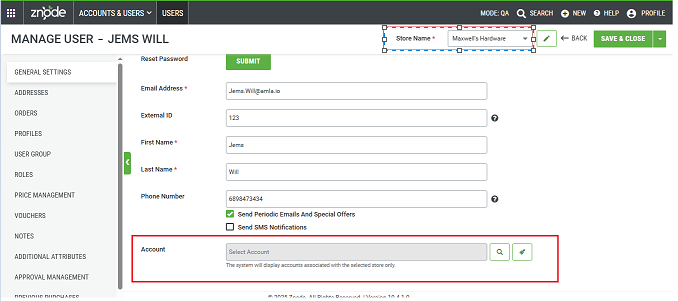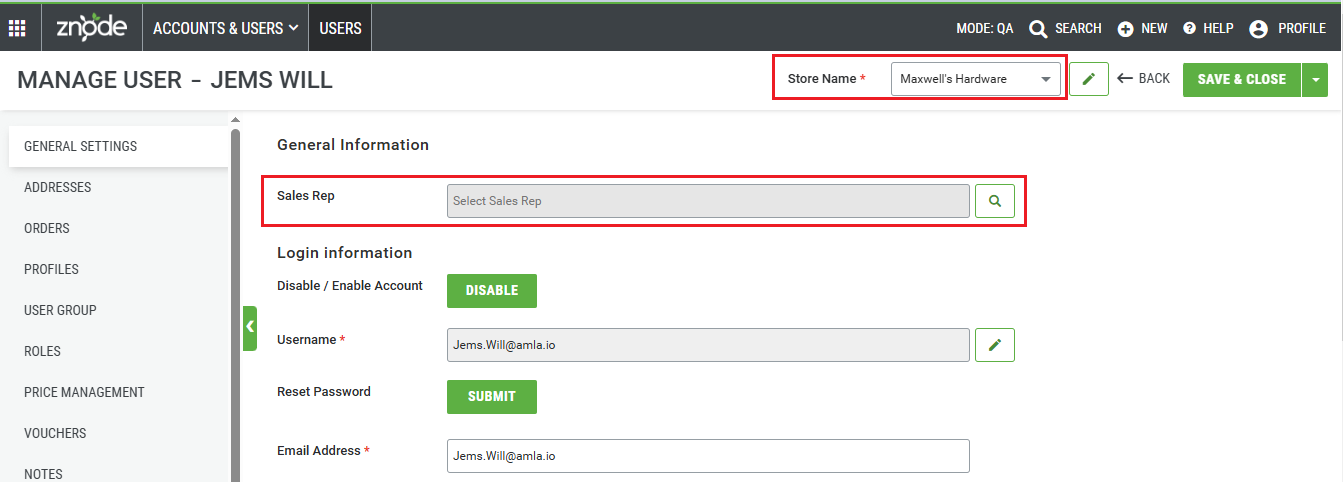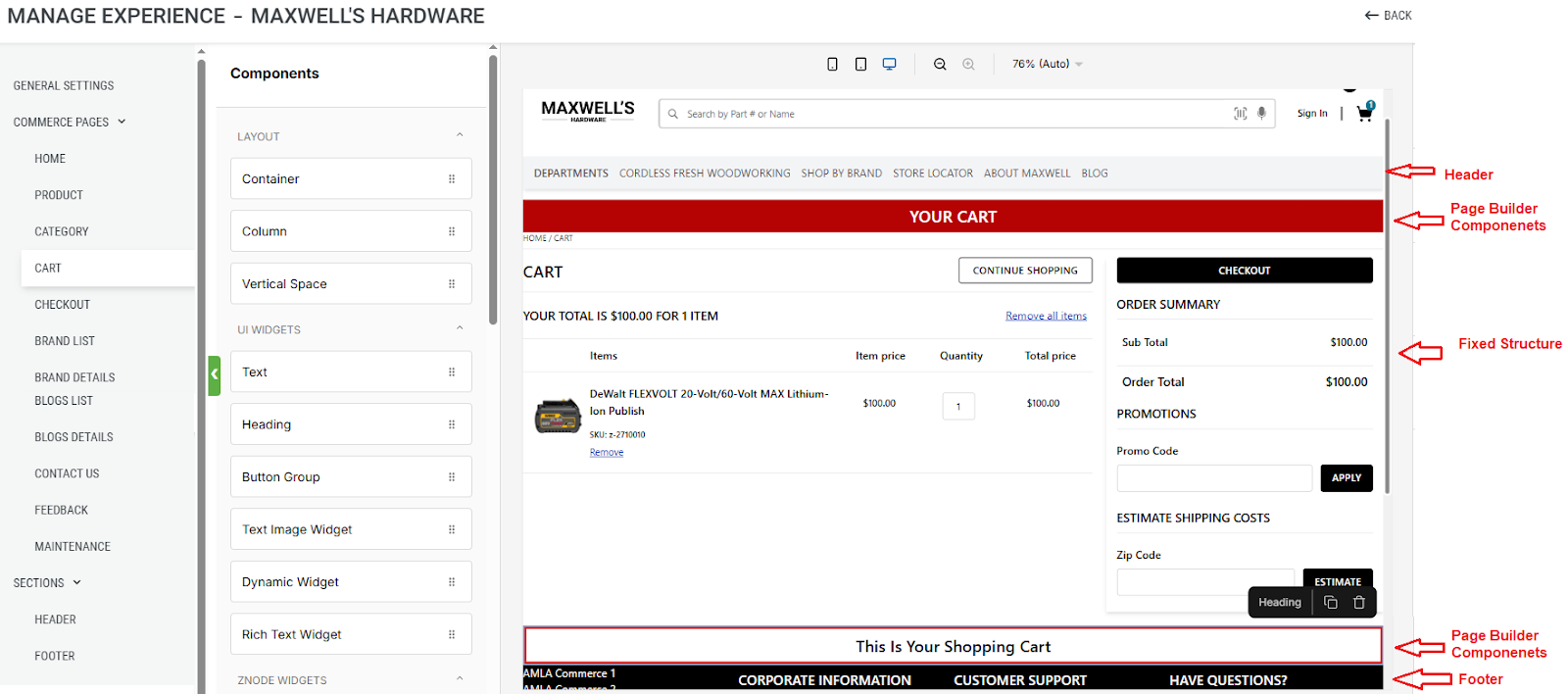Release Notes / Version 10.4.1.0 / Oct 17, 2025
Highlights
Release Information
The Znode 10.4.1.0 release introduces new features, enhancements, performance upgrades, and bug fixes.
What’s New
Centralized User Login Enhancements
- Disclaimer
To ensure the feature functions as intended, using the latest version of the Storefront may be required. Older versions could lead to limited functionality or operational issues.
Administrators can now enable or disable Webstore users either for a specific store or across all stores:
To enable/disable a user from the specific store: On the Manage User screen, select the store from the Store Name dropdown and use the Enable/Disable button next to the “Disable / Enable” label.
To enable/disable a user from all stores, use the Enable (All Stores) or Disable (All Stores) option from the dropdown menu of the Save and Close button on the Manage User screen.
Users with access to multiple stores can now be linked to separate B2B accounts, Sales Reps, user profiles, and user roles for each store:
Store-specific account: From the Manage User screen, select the store from the Store Name dropdown, and from the Account field, choose the account of the user for that store.
Store-specific Sales Rep: From the Manage User screen, select the store from the Store Name dropdown and from the Sales Rep field choose the Sales Rep of the user for that store.
Store-specific user profile: From the Manage User screen, go to the Profiles tab, select the store from the Store Name dropdown, click the Associate Profile button, and select the user’s profile of the user for that store.
Note: Each user can be associated with one account, one Sales Rep, and one default profile per store.
Store-specific user roles: From the Manage User screen, go to the User Roles tab, select the store from the Store Name dropdown, click Associate Role, and assign roles to the users for that store.
Note: CP and Admin roles remain consistent across all stores.
Store-specific Approval management: Approval management is now store-specific. To assign approvals, select the store from the Store Name dropdown under the Approval Management tab and configure approvals for that user.
Addresses and price lists for a user are shared across all stores the user has access to.
Upcoming Enhancements:
Improve Power BI reports to provide clearer insights for users with multi-store access.
Enable importing users with multi-store access.
Page Builder Enhancements
- Disclaimer
To ensure the feature functions as intended, using the latest version of the Storefront may be required. Older versions could lead to limited functionality or operational issues.
Support for Cart and Check-Out Pages in Page Builder
Page Builder now supports the Cart and Check-Out pages, allowing Znode administrators to customize these pages by adding various components. Each page includes a fixed, non-editable structure, while additional Page Builder components can be placed above or below this predefined section.
Two new tabs, “CART” and “CHECK-OUT”, have been added under CMS > Store Experience > Manage Experience > Commerce Pages. Each opens a dedicated Page Builder view with all component types.
Introducing Dynamic Widget in footer section
The dynamic widget has been introduced in the footer section, providing Znode admins with enhanced flexibility to customize the footer as per business needs.
With this widget, admins can add HTML, CSS, or JavaScript, enabling advanced layout designs, styling, or interactive elements.
The addition of this widget allows for a more dynamic and engaging footer experience, ensuring consistency with brand guidelines and improving the overall store presentation.
API Enhancement
- Disclaimer
To ensure the feature functions as intended, using the latest version of the Storefront may be required. Older versions could lead to limited functionality or operational issues.
The response of the Promotion APIs includes two additional fields — promotionId and isCouponRequired — within each promotion item inside the PromotionList array.
ZMO Enhancement
- Disclaimer
To ensure the feature functions as intended, using the latest version of the software may be required. Older versions could lead to limited functionality or operational issues.
Enhanced the tax exemption process to support sending the Netsuite PartnerId (Avalara UserId) to AvaTax via a webhook, instead of the default shopping cart UserId.
This change supports CertCapture (based on the integration) for handling tax certificates and ensures accurate tax exemption handling based on the correct user identifier.
Black Box Improvements
Digital Asset Management (DAM)
Z10-20445 | Image appears distorted when editing in DAM but opens correctly via Blob URL
Corrected a rendering issue causing images to appear stretched or distorted during in-editor previews within the DAM. Image aspect ratios are now preserved across all preview modes.
Z10-25905 | Media Explorer: Replace media not working
Fixed a functionality issue where replacing existing media files in the DAM failed to update the asset. The replacement logic has been corrected to ensure the new media version uploads and reflects properly.
Z10-27325 | Unable to upload a Category Image
Resolved an upload issue preventing category images from being successfully uploaded via the DAM interface. The upload endpoint and validation logic have been stabilized.
Order Management System (OMS)
Z10-27690 | Manage Order: Invalid “This item is currently unavailable” message displayed for line item when the inventory is depleted after the order is placed
Resolved an issue where the system incorrectly displayed the “This item is currently unavailable” message for order line items even after the order was successfully placed and inventory was depleted later. The validation logic has been refined to ensure this message only appears during the ordering phase, not for existing orders.
Z10-26745 | Unexpected “F” alphabet is displayed in Admin → OMS → Manage Order
Addressed a UI issue where an unintended “F” character appeared on the Manage Order screen within the Admin console. The extraneous display element has been removed to maintain interface cleanliness.
Z10-24355 | Orders: 'Job/Project Name' field not displaying in Order History section after saving an order
Fixed an issue where the 'Job/Project Name' field failed to appear in the Order History details after an order was saved. The field mapping has been corrected to ensure consistent visibility of project metadata for better order traceability.
Z10-26144 | Orders: Uploaded file name displays backend-generated UUID prefix instead of original name
Corrected a display issue where uploaded file names in additional order attributes showed a UUID prefix instead of the original filename. The system now retains and displays the user-provided filename for easier file identification.
Z10-24931 | Quotes: Performance impact and missing delete button after deleting quote line items
Fixed a performance issue on the Manage Quote screen where deleting line items caused delays and the “Delete” button failed to reappear. The UI refresh process has been optimized to restore normal quote management functionality.
Z10-23662 | Manage Order: Tax auto-applied when coupon removed from order
Resolved an issue where removing a coupon from the Manage Order screen automatically re-applied tax, even when not applicable. The tax recalculation logic has been adjusted to maintain accurate totals post-coupon removal.
Link: https://amla.atlassian.net/browse/Z10-23662
Z10-25941 | Quotes: Inconsistent behavior in Quote Status update after converting to order for online payments
Fixed inconsistent quote status updates after conversion to order, particularly for online payment cases. Status synchronization logic has been standardized to ensure accuracy between quotes and orders.
Z10-24598 | Orders: Unable to save order if 'In Hand' date is blank
Resolved a validation issue where leaving the ‘In Hand’ date blank prevented the order from being saved. The system now allows orders to be processed without requiring this optional field.
Z10-18076 | Manage Order: Error on Reordering with CSR Discount and Spreedly CC Payment
Fixed an issue that triggered an error during reorder operations involving CSR discounts and Spreedly credit card payments. The reorder logic has been updated to properly handle discount and payment reconciliation.
Z10-24730 | Orders: Shipping becomes $0.00 when changing to any custom order status in Admin
Addressed an issue where modifying an order’s status to a custom state caused the shipping charge to drop to $0.00. Order recalculation rules have been corrected to preserve shipping cost integrity.
Z10-25091 | Orders: Inconsistent validation messages for Quantity field when Inventory Round Off = 0
Fixed inconsistent validation messages appearing in the quantity field when the Inventory Round Off setting was set to zero. Error messages have been standardized for improved clarity.
Z10-26136 | Quotes: Billing address copied to shipping address when billing edited and saved
Resolved a defect where editing and saving the billing address caused the same details to overwrite the shipping address. The system now preserves independent billing and shipping details as intended.
Z10-26998 | Duplicate name validation missing for Orders and Quotes
Introduced appropriate error messages for duplicate order and quote names. This enhancement prevents duplicate entries and improves system feedback consistency.
Dev Center
Z10-19849 | Custom Table: UI Distorted on “Import Table Data” Popup for Long File Names
Resolved a layout distortion issue in the Import Table Data popup when uploading files with long names. The UI now dynamically adjusts to accommodate lengthy filenames.
Z10-27675 | Generic Error Appears Upon Clicking Add Record in Custom Tables
Fixed a generic error that occurred when attempting to add a new record in Custom Tables. The backend logic has been corrected to ensure stable record creation.
Z10-25418 | Real-Time Touchpoint 'GetInventoryList' Missing WarehouseCode/WarehouseId
Updated the GetInventoryList API model to include WarehouseCode and WarehouseId fields in both request and response payloads for improved warehouse-level traceability.
Store
Z10-25732 | Clicking the Additional Attribute Tab on the Manage Store Shows a Blank Screen
Fixed a navigation issue where selecting the Additional Attribute tab under Manage Store resulted in a blank view. The first sub-tab now opens automatically by default.
Z10-26357 | Deprecated “Enable Address Validation” Flag Still Displayed When Creating a New Store
Removed the deprecated “Enable Address Validation” option from the new store creation form to prevent confusion and maintain alignment with current configuration standards.
Product Information Management (PIM)
Z10-24066 | Date Attribute Value Changes by One Day After Product Publish
Fixed an issue where date-type attribute values shifted by one day upon publishing a product. The timezone conversion logic has been corrected to preserve exact date values as entered.
Z10-25384 | Changes Not Published on Webstore When Publishing Draft Products Only
Resolved an issue where selecting “Publish Draft Products Only” during catalog publication failed to reflect updates on the webstore. The publication pipeline now includes draft product updates correctly.
Z10-11468 | Products: Inventory & Pricing Fields Overlapping Upon Switching Tabs
Addressed a UI layout issue in the Product screen where the Inventory and Pricing fields overlapped when switching between tabs. The tab rendering logic has been updated for consistent field alignment.
Z10-26787 | Generic Error on PIM List Page When Clearing Filter
Fixed a system error that occurred when an admin user cleared filters on the PIM list page. The filter reset process now executes without generating errors.
Z10-26595 | Product Record Count Not Displaying Correctly with Combined Filters
Resolved a mismatch between the actual and displayed product count when applying both global and catalog-level filters. The filtering logic has been refined for accurate count display.
Z10-26599 | Export to CSV/Excel Not Working as Per Selected Catalog
Fixed a data export issue where the exported file did not reflect the currently selected catalog. The export functionality now correctly filters products by the chosen catalog.
Z10-27062 | Generic Error When Associating Product to Brand from Admin PIM
Addressed a backend error triggered when linking a product to a brand from the Admin panel. The association workflow has been stabilized to ensure smooth product-brand mapping.
Z10-26393 | Brands: Associated Products Tab Takes Time to Load List
Improved the load performance of the Associated Products tab within the Brands module. Query optimization and lazy-loading enhancements have reduced load times significantly.
Z10-16683 | UI Changes Required for Datepicker
Refined the PIM Datepicker component for improved consistency and accessibility. The layout, hover states, and font contrasts have been updated for a more user-friendly experience.
Z10-27747 | Removing Gallery Pictures Not Working
Resolved an issue where users were unable to remove images from the product gallery. The functionality to delete gallery pictures now works as expected, allowing for proper image management within the gallery.
Z10-27212 | Default Weight Not Considered for Shipping Methods; Shipping Options Missing for Grouped Products
Resolved an issue where the default product weight was not factored in when retrieving shipping methods, resulting in shipping options not appearing for grouped products. Shipping methods now correctly consider default weights, ensuring shipping options display properly for grouped product purchases.
Marketing
Z10-21340 | Change Default Values for Ngram Setting and Other Search Settings
Adjusted the default values for Ngram and related search configuration settings under PIM Index Settings to improve search relevance and indexing efficiency.
Link: https://amla.atlassian.net/browse/Z10-21340
System Settings
Z10-26360 | Plugins: Refreshing “Add Configuration Set” Redirects to Listing Page
Resolved a page navigation issue where refreshing the “Add Configuration Set” page redirected users to the Configuration Set list view. The refresh action now maintains the current form context.
Link: https://amla.atlassian.net/browse/Z10-26360
CMS
Z10-26305 | Message Key >150 chars shows incorrect validation “Message key already exists”
Addressed a validation error message mismatch for content block message keys exceeding 150 characters. The correct validation is now displayed for character length instead of duplication.
Z10-27582 | Page builder preview URL not set – Unable to access Commerce and CMS pages
Fixed an issue preventing access to Page Builder previews due to missing preview URL configuration. The URL initialization logic has been restored.
Z10-25123 | Header menus not arranged properly in mobile and tablet view of Page Builder preview
Resolved layout inconsistencies in Page Builder previews where header menus overlapped or misaligned on mobile and tablet devices. Responsive design adjustments have been applied.
Z10-25242 | Missing 's' in “https” for link in New User Email Template
Corrected a typo in the New User Email template where the secure link displayed as “http” instead of “https.” Template content has been updated for security accuracy.
Accounts & Users
Z10-27728 | Store dropdown resets to the default store after saving changes in Manage User
Fixed an issue where the selected store reverted to the default after saving user changes in the Manage User section. The selected store value now persists correctly.
Z10-26561 | 'OK' button turns black for a few seconds on Confirm Impersonation popup
Resolved a transient UI flicker issue where the 'OK' button briefly turned black when clicked. The button transition has been stabilized for better user experience.
Z10-24483 | State list dropdown not appearing properly in Account section
Fixed UI rendering issues in the State dropdown list under Account details. The list now displays fully and consistently across browsers.
Z10-27265 | Unable to change Address Type for Guest User Order in Admin OMS
Resolved an issue preventing administrators from changing the address type for guest orders. The address management logic has been corrected to allow updates for guest profiles.
Z10-27078 | Multiple profiles associated to user not using payment of default profile
Fixed a defect where users linked to multiple profiles defaulted to the wrong payment method. The payment selection now correctly aligns with the default profile.
Z10-26720 | Unable to remove Account from Customer User – Save fails
Resolved a save failure preventing account removal from a customer user record. The relationship mapping has been updated to allow proper account detachment and role reversion.
Z10-24875 | Incorrect Website Title displayed when navigating to Vouchers from Users menu
Corrected a breadcrumb title mismatch where the website title displayed incorrectly on the Vouchers screen accessed via Users menu. Navigation hierarchy has been fixed.
Z10-26888 | “Failed to update record” displayed first time when updating user details
Fixed a misleading error message that appeared on the first attempt to update user details even when the update succeeded. The message handling logic has been corrected.
Other Improvements
Z10-27130 | Session timeout doesn't redirect dashboard to login view
Fixed an issue where user sessions timing out on the dashboard did not redirect users to the login page. Session handling has been enhanced to ensure seamless redirection post-timeout.
Z10-25872 | Footer Size Differs for Pages With and Without Scroll Bar
Fixed an inconsistency in footer height across admin pages. The footer size now remains uniform regardless of page scroll state.
Z10-27604 | Admin Portal Shows “502 Bad Gateway” Error
Resolved an intermittent 502 Bad Gateway issue impacting admin portal availability. Root cause identified in gateway timeout configuration; corrected for stable access.
Z10-27654 | Store Publish Remains in Processing Status Indefinitely
Fixed a problem where the store publish process remained stuck in a perpetual processing state. The job execution and completion handlers have been optimized for accurate status updates.
Z10-27202 | Publishing Single Product Does Not Reflect Changes in Preview Mode
Corrected an issue preventing changes from appearing in preview mode when a single product was published. The preview synchronization logic has been restored.
Z10-25295 | API Endpoint /v2/vouchers Not Returning Expected Data
Fixed an issue where the /v2/vouchers API endpoint returned incomplete or unexpected data. The API response model has been updated to align with the expected schema.
Z10-27249 | API Returns 204 Response When Creating Promotion with Multiple Catalogs
Resolved an issue where the API returned a 204 No Content response instead of success when creating a promotion linked to multiple catalogs. Correct success codes and response payloads are now returned.
Z10-17284 | API Responds with 200 OK and Empty Array When Invalid SKU Provided
Improved API validation for SKU lookups. The system now returns appropriate validation messages instead of a blank 200 OK response when an invalid SKU is submitted.
Z10-21624 | /v2/users/login API Returns 500 When StoreCode Missing or Invalid
Resolved a backend issue where missing or invalid StoreCode parameters caused a 500 Internal Server Error. The API now returns a structured validation error response instead.
Z10-26998 | Duplicate Name Validation Missing for Orders and Quotes
Implemented duplicate name validation in API endpoints for Orders and Quotes to prevent redundant records and maintain naming uniqueness.
Z10-27601 | Added promotionId and isCouponRequired Fields to PromotionList Response
Enhanced the Promotion API response to include promotionId and isCouponRequired fields for each promotion entry, enabling better mapping and UI integration for promotions.
Z10-27654 | ZStore Publish Remains in Processing Status IndefinitelyResolved an issue where the ZStore publish operation remained stuck in the “Processing” status without completion. The system now correctly updates the publish status once the process is finalized, ensuring accurate and timely reflection of the publish state.
Z10-27535 | Tracking Number Not Returned by API When Changing Order StatusFixed an issue where the tracking number was not being returned by the API when the order status was updated (e.g., from Editing to Submitted). The API response now correctly includes the tracking number upon status change, ensuring accurate order tracking information.
Z10-25625 | Blank Publish Status and UI Misalignment in Duplicate Store View
Addressed two issues observed while creating a duplicate store view — the Publish Status field previously appeared blank, and the UI layout was misaligned. Both problems have been corrected to ensure proper display and consistency in the duplicate store interface.
Z10LMC-1651 | ValidateOrder API Returns Incorrect PO Number Requirement
Resolved an issue where the validateorder API returned the validation message "PO number is required" even when orders were placed from the webstore using a credit card.
Z10-27772 | Order Receipt Email Template Overwritten
Resolved an issue where the production order receipt email template was unintentionally overwritten. The correct production template has been restored.
Open Source Enhancements and Fixes
PDP
Z10-27670 | UI Changed on PDP Related to Product Image Views
Corrected layout and rendering issues on the Product Details Page (PDP) where product images were not displaying correctly. The image gallery and view selectors now render consistently for all products.
Z10-27715 | PDP Attribute Display Order for Configurable Product Is 0 When Variant Selected
Fixed an issue where selecting a variant on PDP reset the attribute display order to zero. Variant attributes now maintain the correct display sequence.
Important information: Please note that the fix will take effect only after the catalog is published.
Z10-26252 | Valid Coupon Marked as Invalid When Applied After an Invalid (Deleted) Coupon
Resolved a scenario on PDP where a valid coupon was incorrectly marked invalid if applied immediately after a deleted or invalid coupon. Coupon validation now behaves consistently.
Z10-26379 | Variant Change on PDP Shows "Product Not Available" Despite Availability in PIM
Corrected a defect where changing a variant on PDP displayed a “product not available” message even though the variant existed in PIM. Variant selection now validates correctly.
Z10-26225 | Configurable Product Displayed as 'Out of Stock' in Recently Viewed Section Despite Stock Availability
Fixed an issue where configurable products incorrectly showed as out of stock in the Recently Viewed section. Inventory status now reflects actual availability.
Z10-27040 | Search Result Does Not Appear in Parent Category When “Display Subcategory Products in Parent Category” Flag Checked
Resolved a search issue where products from subcategories did not appear in the parent category search results despite the configuration flag. The search now respects the parent-subcategory relationship.
Z10-27083 | Previous Purchase: Quantity in Action Field Not Cleared When Validation Error Occurs
Fixed a bug on PDP where the quantity in the Action field remained uncleared after a validation error. The input now resets correctly, and the Add to Cart button is enabled.
Z10-24996 | PDP Page: Wrong Inventory Labels from Quick View
Resolved incorrect inventory labels appearing in the PDP Quick View modal. Inventory status now matches actual stock levels.
Z10-27758 | Customer-Specific Voucher Not Auto-Applied on Checkout from PDP
Fixed a defect where vouchers linked to specific customers were not auto-applied when products were added to PDP cart. Voucher application now works as expected.
Z10-27032 | Wishlist Icon Visible on Product Image in Print View on PDP
Corrected UI behavior where the wishlist icon appeared in print view. Icons now only display in interactive views.
Z10-26379 | “Product Is Not Available” Message Appears Incorrectly When Changing Variant on PDP
Fixed an issue where the message “Product is not available” was displayed upon changing a product variant on the Product Details Page (PDP), even though the corresponding configuration existed in PIM > Variant. The system now correctly identifies available product configurations and displays the appropriate variant details without showing the incorrect unavailability message.
Z10-27715 | Attribute Display Order for Configurable Product Resets to 0 When Variant is Selected
Resolved an issue where the attribute display order for configurable products on the Product Detail Page (PDP) reset to 0 when a variant was selected. The attributes now retain their correct display order upon variant selection, ensuring a consistent and accurate user experience.
Cart / Quick Order
Z10-24939 | Cart Page: 'Out of Stock' Message Not Displayed on Reorder/Cart with Zero Inventory
Resolved an issue where the “Out of Stock” message did not appear when a user tried to reorder items with zero inventory. The cart now properly shows stock status for all reorder and cart actions.
Z10-25288 | Cart Page: Quantity Not Updating Immediately in 'Saved for Later' After Moving Duplicate Product from Cart
Fixed a defect where moving a duplicate product from cart to "Saved for Later" did not update the quantity in real-time. The section now synchronizes instantly.
Z10-26435 | 'Save for Later' Section Not Updating in Real-Time When Same Product Added and Moved Again
Corrected the Save for Later functionality where repeated moves of the same product did not reflect immediately. Quantity and status updates now display correctly.
Z10-20417 | Product Quantity Not Increasing When Same Product Added Twice in 'Saved Items' Section
Resolved an issue where adding the same product multiple times in the 'Saved Items' section did not increment the quantity. Quantities now update correctly in real-time.
Z10-27090 | Back Order Products Not Added via Quick Order with Multiple SKUs
Fixed an issue where products on Back Order could not be added via Quick Order with multiple SKUs. Quick Order now allows addition and validates quantities properly.
Z10-23929 | Quick Order: Uploading CSV/XLSX With More Than 50 Products Results in API Failure
Resolved an API failure when uploading Quick Order files with over 50 products. The upload process now handles large CSV/XLSX files gracefully with proper error messaging.
Z10-25249 | 'Frequently Bought' Products Not Displayed on PDP
Corrected a defect where “Frequently Bought Together” products did not appear on PDP. The module now accurately fetches and displays associated products.
Z10-26734 | Multiple Issues in Quick Order Functionality
Issue 1 – Wrong Product Preview: Corrected an issue where the product preview displayed an incorrect product after entering a SKU.
Issue 2 – “Add to Cart” Enabled with Quantity 0: Fixed a validation bug that allowed the Add to Cart button to remain enabled even when quantity was set to zero.
Issue 3 – Incorrect Validation Message for Quantity: Updated the validation message to display the appropriate error text when invalid quantities are entered.
Wishlist
Z10-23433 | Invalid Product SEO URL in Wishlist Page
Corrected a defect where product URLs on the Wishlist page were not SEO-friendly. URLs now accurately reflect canonical SEO paths.
Z10-25241 | Error Message “Unable to Add Product to Your Wishlist” Shown Incorrectly After Removing Product
Fixed an issue where removing a product from Wishlist triggered an incorrect error message. Users now receive correct feedback after add/remove actions.
Z10-21664 | Bundle Product in Wishlist Shows "View Details" Instead of "Add to Cart"
Resolved an issue where bundle products displayed a “View Details” button in Wishlist instead of “Add to Cart.” The action now correctly allows adding bundle products to cart.
Checkout
Z10-21445 | Checkout Page: Order Summary Disappears After Refreshing for New User
Fixed a UI defect where refreshing the checkout page caused the order summary to disappear for new users. The summary now remains visible.
Z10-26272 | Order Placed Without Voucher Discount if User Removes Voucher and Clicks "Place Order" Immediately
Corrected a timing issue where removing a voucher and placing an order immediately caused the discount to be ignored. Voucher application now processes consistently.
Z10-27031 | Tax-Exempt Functionality Not Working for Admin User
Fixed an issue preventing tax-exempt configurations from applying for admin users during checkout. Taxes now calculate correctly.
Z10-27615 | Anonymous User Profile-Based Shipping Methods Not Rendered on Checkout/Quote Page
Resolved a defect where anonymous and store-based guest users could not see profile-based shipping methods. Shipping options now display correctly based on user/store profiles.
Z10-25887 | Shipping Discount Exceeds Actual Shipping Charge When Multiple Promotions/Coupons Are Applied
Corrected a calculation issue where combined promotions or coupons caused shipping discounts to exceed actual charges. Discounts now cap correctly.
Orders and Returns
Z10-25017 | Generate Invoice: Address Line 2 Missing, "In Hands Date" Incorrect, Wrong Shipping Constraints
Corrected multiple invoice generation issues including missing Address Line 2, incorrect “In Hands Date,” and shipping constraints. Invoice now reflects all order details accurately.
Z10-27148 | Order Total Mismatch on Order Status Page When Tracking Shipped Order with Full Voucher Payment
Fixed a calculation mismatch between the order total and voucher-applied payment. Totals now reflect accurate amounts in all order status views.
Z10-27149 | Billing Address (Commercial) Not Displayed on Order Receipt Email for Newly Created Webstore User
Corrected an issue where commercial billing addresses did not appear on email receipts for new users. Receipt emails now display accurate billing information.
Z10-22314 | Order Total Not Recalculated When User Changes Price to 0
Resolved an issue where changing the product price to zero did not trigger the recalculation of order totals. Totals now update dynamically in real-time.
Z10-26270 | Voucher Not Reflected on Order Receipt – Only Payment Method Displayed
Fixed a defect where voucher information was missing on order receipts. The receipt now displays the applied voucher details along with the payment method.
Z10-27416 | Inconsistent Behavior When Clicking on Return Icon from Order History List
Resolved an issue causing inconsistent navigation and response when clicking the return icon in the Order History list. The return initiation flow now consistently redirects users to the appropriate return creation page for the selected order.
Z10-27343 | "Create Return" Button Remains Enabled After Returning All Line Items Individually
Fixed a bug where the Create Return button stayed active even after all line items in an order had been returned one by one. The button now correctly disables once all eligible items have been processed for return.
Voucher / Promotions
Z10-27758 | Customer-Specific Voucher Not Auto-Applied on Checkout
Resolved an issue where vouchers tied to specific customers were not auto-applied during checkout. System now correctly applies eligible vouchers.
Z10-25507 | Expired Voucher Amount Still Displayed in Header
Corrected a defect where expired voucher amounts remained visible in the header. Expired vouchers now hide automatically.
Z10-26127 | Expired Vouchers Included in “Total Remaining Amount” on Voucher History Page
Fixed a calculation issue including expired vouchers in total remaining amount. Only valid vouchers are now considered.
Email / Notifications
Z10-26826 | Customer's Billing Address Not Displayed in Order Receipt Email
Resolved a defect where billing addresses were missing in order receipt emails. Emails now accurately reflect billing information.
Z10-27232 | Blank Space Shown on Order Receipt Email When Street Address 2 Left Blank
Fixed a layout issue in order receipt emails where leaving Street Address 2 blank created unnecessary blank space. Email template now adjusts dynamically.
Z10-21070 | Email: Inconsistent Label for Applied Coupons Between Webstore and Order Receipt
Corrected inconsistent coupon labels between webstore (“Promotion Code”) and order receipt (“Coupon Code”). Labels now align across all channels.
Z10-27370 | SMTP Login Fails After Disabling SMTP Setting – "Value Cannot Be Null" Error Instead of Proper Validation Message
Resolved an issue where disabling SMTP settings caused login errors. Proper validation messages now appear, preventing system crashes.
Localization / Languages
Z10-24001 | Localization Issue for French Language – Incorrect Display of Fields and Missing Product Description
Fixed display and translation issues for French language on webstore. Fields and product descriptions now appear correctly.
Z10-21661 | Incorrect Currency on Thank You Page for Different Locale
Resolved a defect where localized currency was displayed incorrectly on the Thank You page. Currency now matches user locale.
PLP / Search / Category Pages
Z10-27483 | Quick View Modal Opens Three Times on PLP Page
Fixed a UI bug where the Quick View modal opened multiple times. Modal now opens once per user action.
Z10-27483 | Quick View Modal Opens Multiple Times on PLP
Resolved an issue where the Quick View modal was triggered three times upon a single click on the Product Listing Page (PLP). The modal now opens only once per user action, ensuring stable and consistent behavior.
Saved Items / Cart Enhancements
Z10-25501 | "Save for Later" Not Updating Quantity Immediately for Already Saved Item
Resolved an issue where the quantity of an already saved item did not update in real-time. The Save for Later section now syncs immediately.
Z10-20417 | Product Quantity Not Increasing When Same Product Added Twice in 'Saved Items' Section
Fixed a defect where adding a product twice to Saved Items did not increment the quantity. Quantities now update dynamically.
Z10-20749 | Personalization for Bundle Product Not Displayed in Saved Cart
Corrected a display issue where added personalization for bundle products did not show in the saved cart. Personalizations now display accurately.
Return / Commerce Portal
Z10-27317 | Showing 404 After Submitting Return for Guest User
Fixed a defect where submitting a return for a guest user caused a 404 page. Return submission now completes successfully.
Z10-27374 | "(Non Refunded Amount)" Text Not Appearing While Creating Return
Corrected an issue where the "(Non Refunded Amount)" label was missing on return creation screens. Labels now appear consistently.
Z10-27535 | Commerce Portal – Tracking Number Not Returned in API Response
Fixed API defect where the order tracking number was not returned in Commerce Portal API responses. Tracking data now returns correctly.