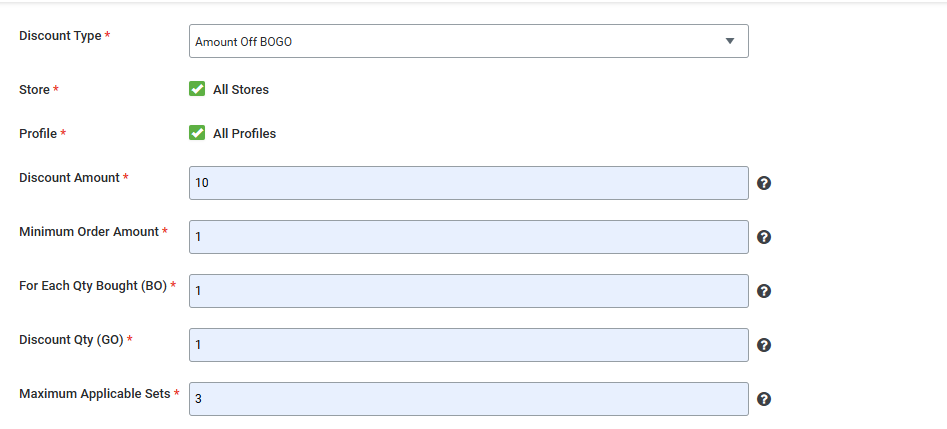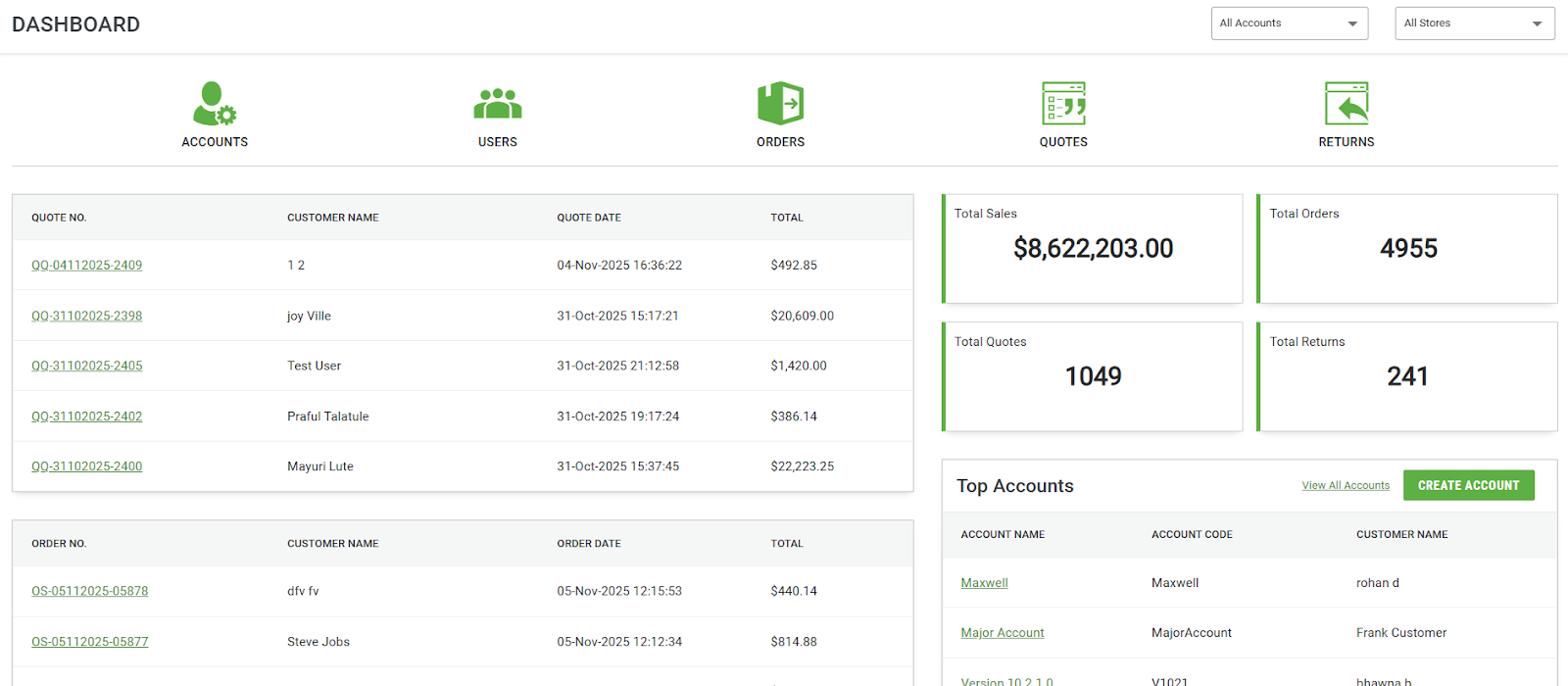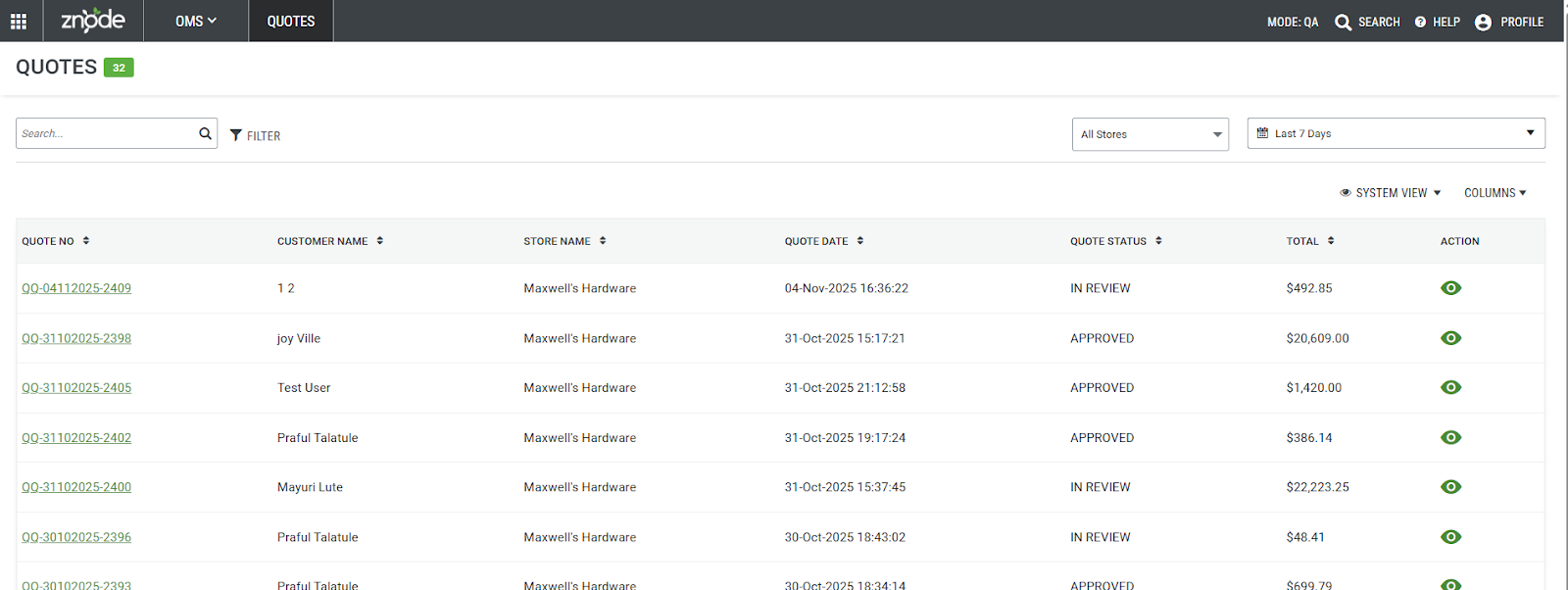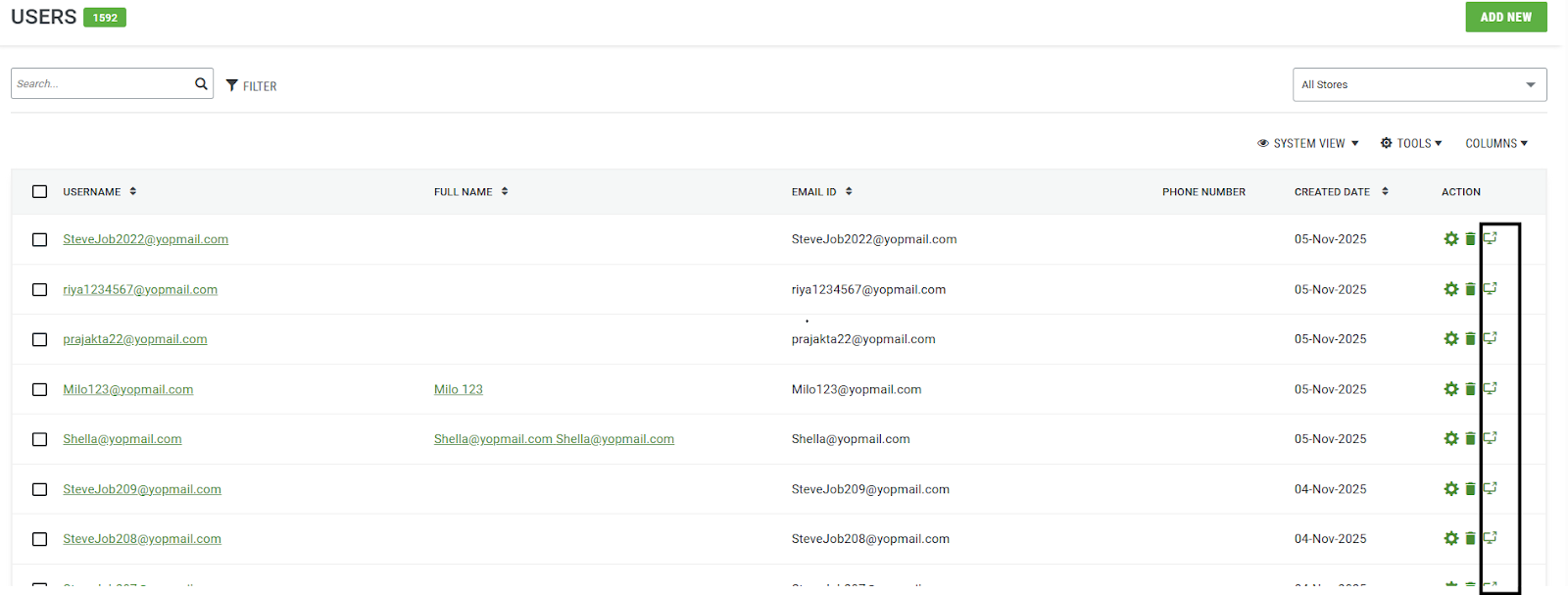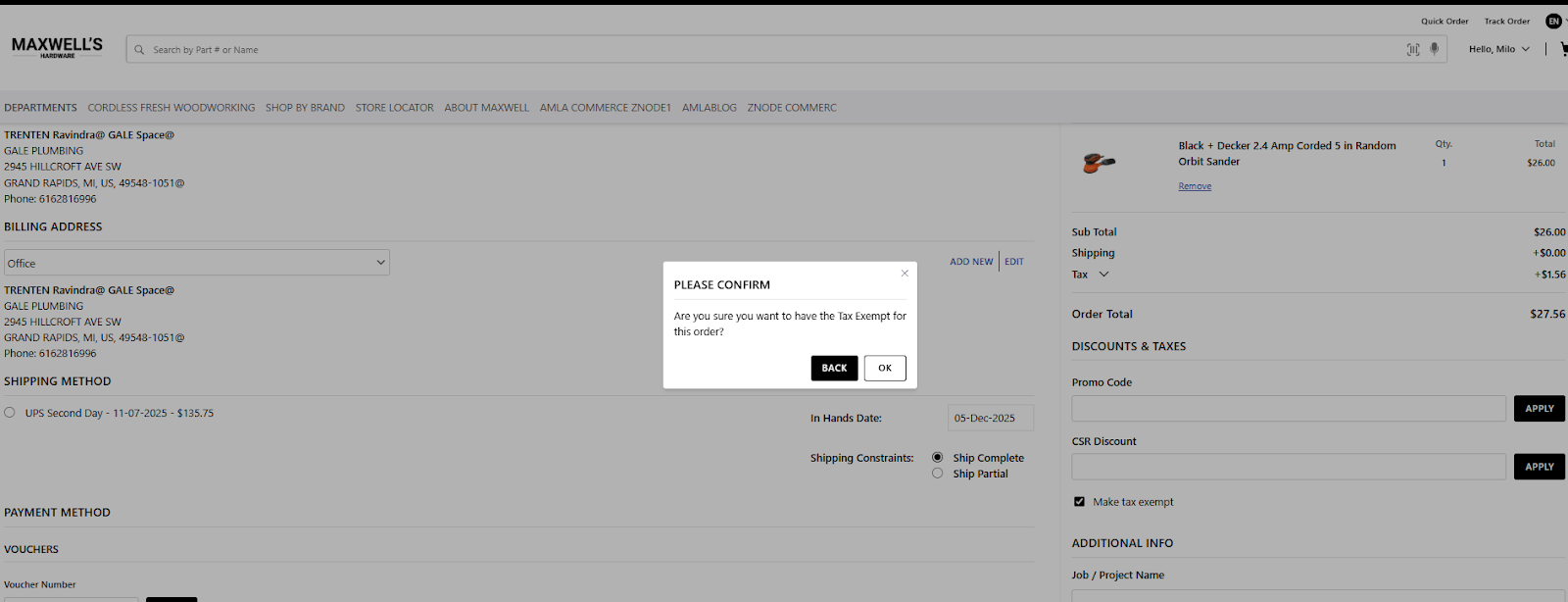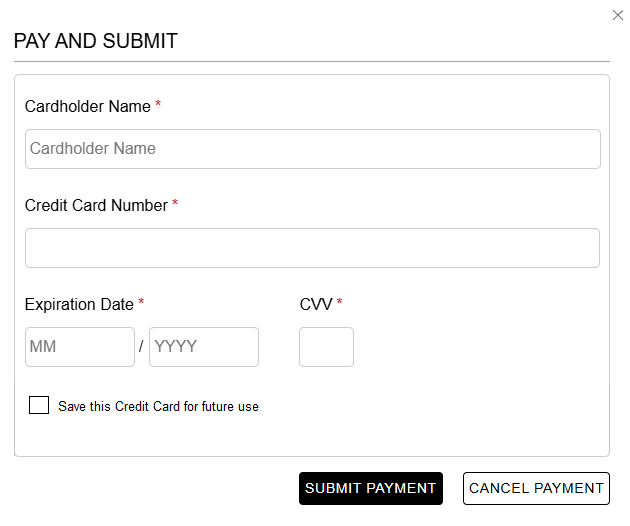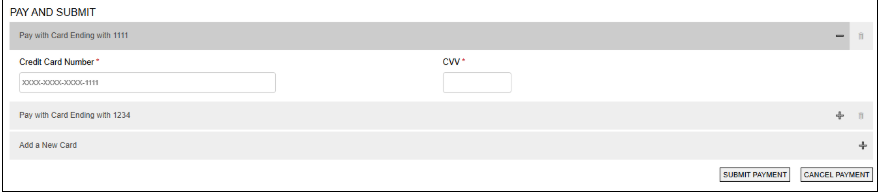Release Notes / Version 10.5.0.0 / Nov 6, 2025
Highlights
Release Information
The Znode 10.5.0.0 release introduces new features, enhancements, performance upgrades, and bug fixes.
Disclaimer
Temporary Disablement of Promotions, Coupons, and Vouchers Management On the Manage Order Screen. (Contd from Previous Version)
In this release, the ability to add, manage, or modify promotions, coupons, and vouchers has been temporarily disabled on the Manage Order screen in the Admin Console. While promotions and coupons applied during order creation will still be visible on the Manage Order screen, the options to add new promotions or remove existing ones will not be available. This functionality will be re-enabled in a future update.
Deprecations
Create Order/Quote Workflow
“Create Order/Quote” functionality in the Admin Console has been deprecated. This feature is replaced by an improved workflow. (More details here)
Vendors and Affiliates
Admin Console
Vendors tab under OMS → Vendors has been deprecated.
Vendor attribute, import column, and email/SMS templates have been deprecated.
Affiliates from Users → Manage Users and related reports have been deprecated.
Vendor menus from Dev Center have been deprecated.
Direct access URLs have been disabled
APIs
APIs remain but are hidden and return: “This feature is not available in Znode 10.”
Webstore
All Affiliate and Vendor links or labels have been hidden
Vendor data is not visible in published content
What’s New
Commerce Connector
Introduction
The new Data Exchange module under Dev Center → Commerce Connector introduces a modern framework for managing integrations between Znode and external ERP, CRM, and PIM systems.
Additional Information
Data Exchange Management – Centralized screen to add, configure, and manage commerce connectors.
Connector Setup Options:
Add from Library (Predefined data exchanges)– Use preconfigured/native connectors with pre-populated values.
Add New (Custom-made Data Exchanges) – Create and configure custom connectors with the required base definitions.
Configuration Support – Define source/destination, formats, transmission modes (API, SFTP, BLOB), authentication, query/header parameters.
Scheduling – One-time, recurring (cron), or on-demand scheduling.
Status & Actions – Activate/deactivate connectors, run manually, edit, delete, or view version history.
Logs & Tracking –
Configuration Change Log – Tracks updates with user, fields, field values, and timestamp.
Processing Logs – Captures run history with record counts and results.
YAML Mapping – Upload, edit, and manage YML/YAML files for field-level mapping.
Custom Processing – Option to flag connectors requiring developer-supplied processor files.
Copy an Existing Data Exchange to Create a New One - A Data exchange can be duplicated and also created as a new one. The important point is that the newly created data exchange displays the “extended from” field, which indicates the name of the original data exchange.
Znode Imports - This feature can be found in Destination configuration >> Transmission Mode >> Znode Import for both native and custom data exchanges. It enables users to import Out of Box Imports using the locale ID, Import Type, and templates. After choosing a template, the template fields will be accessible for mapping under YAML mappings.
Data Exchange Notifications - This feature will serve as a central system for managing errors and information notifications related to each data exchange. Users can add new data exchanges and set up email IDs separated by commas.
BOGO (Buy One Get One)
- Disclaimer
To ensure the feature functions as intended, using the latest version of the Storefront may be required. Older versions could lead to limited functionality or operational issues.
Introduction:
The Discount Information tab has been enhanced to support Amount Off BOGO and Percent Off BOGO discount types, allowing administrators to configure flexible “Buy One Get One” (BOGO) promotions directly from the admin console.
The Discount Type dropdown now includes two new options:
Amount Off BOGO
Percent Off BOGO
Upon selecting either of these options, new configuration fields become visible to support BOGO setup.
Configuration Fields:
For Each Qty Bought (BO): Specifies the quantity of the product(s) that must be in the cart to make the promotion applicable.
Discount Qty (GO): Specifies the quantity of product(s) eligible for a discount when the BO condition is met.
Discount Amount: Defines the amount or percentage to be discounted. For Percent Off BOGO, this value is treated as a percentage.
Maximum Applicable Sets: Specifies the maximum number of sets that can be discounted as a combination of “For Each Qty Bought (BO)” and “Discount Qty (GO)”.
For example:
If BO is set to 2 and GO is set to 1, then a Set will consist of 2 quantities of BO and 1 quantity of GO.
If the Maximum Applicable Sets is set to 2 and the Maximum Discount is $10, then only 2 sets will be considered for the discount.
Minimum Order Amount: Specifies the minimum order value required to apply the promotion.
Note: The Store and Profile fields continue to function as before with no changes.
“When Buying-(BO)” Section:
The When Buying section allows the admin to define the products, categories, or brands that qualify as Buy (BO) items.
Available Options
When Buying a Product:
Add products using the Find Product button.
Opens a modal with search and filter options: Product Name, SKU, and Catalog Name.
Supports multi-select and system views consistent with other Znode grids.
When Buying Category:
Add categories using the Find Category button.
Search by Category Name and Catalog Name.
When Buying Brand:
Add brands using the Find Brand button.
Search by Brand Code, Brand Name, and SEO Title.
All selected Products, Categories, and Brands are displayed within the grid view for easy reference and management.
“Get Discounts On-(GO)” Section:
The Gets Discounted section defines the product(s), category(ies), or brand(s) eligible for discounts (GO items).
Available Options
Product to be Discounted: Add applicable products using the Find Product button.
Category to be Discounted: Add applicable categories using the Find Category button.
Brand to be Discounted: Add applicable brands using the Find Brand button.
Each modal behaves similarly to the “When Buying” section with identical grid layouts, filters, and options.
All selected Products, Categories, and Brands are displayed within the grid view for easy reference and management.
Promotion Logic & Scenarios:
Multiple line items in the cart under the same BOGO promotion:
The line item with the least discount value is considered for the BOGO discount (no cumulative quantity count).
Multiple “When Buying” line items :
Cumulative quantity count is considered across items.
Same product/category/brand appears in both “When Buying” and “Gets Discounted”:
The system applies a discount to the lowest-priced product, treating the higher-priced one as the “Buying” item.
If the “Get Discounted” item is part of an Add-on or Bundled Product:
No discount applies unless the same product is added as a standalone item in the cart.
If both the simple product and its add-on are in the “Gets Discounted” section:
Discount applies only to the simple product price, not the combined price with the add-on.
When common and unique products exist in both sections:
The system prioritizes processing common products first, forming valid BO-GO sets accordingly.
Important Notes:
Import functionality for BOGO is not part of this release.
For multiple line items in the “Buy” section, the cumulative count applies.
For multiple line items in the “Discounted” section, only exact matches are considered for discount eligibility.
If two discounted line items match exactly, only the one with the least discount value is eligible (no cumulative calculation).
Group and bundled products are out of scope for this release.
Enhanced Workflow for Admin Order and Quote Creation
Disclaimer
To ensure the feature functions as intended, using the latest version of the Storefront may be required. Older versions could lead to limited functionality or operational issues.
Introduction
The “Create Order/Quote” functionality in the Admin Console has been deprecated.
This feature is replaced by an improved workflow that leverages the Impersonation capability, allowing admins to create orders and quotes directly from the Storefront on behalf of customers.
This change ensures complete alignment with the storefront experience—supporting all user-specific configurations, pricing rules, catalog access, and future enhancements.
Why this change?
The previous “Create Order/Quote” option in Admin lacked support for several key storefront features, such as:
Profile-based catalog and pricing
Dynamic account switching for parent-child structures
Promotions, coupons, and approval workflows
Budget management and Artifi integration
By using Impersonation, admins gain full feature parity with the storefront while maintaining system integrity and business rules.
Old Flow (Znode 9)
Previously, admins could create an order or quote directly from the Admin Console by first selecting a store and then a user.
This approach limited access to several storefront-specific features, such as profile-based pricing, catalog, and promotions.
New Flow (Znode 10)
Admins can now go to the Users List page, select the desired user, and impersonate them to create an order or quote directly from the Storefront.
This updated flow allows admins to:
Use the full range of storefront features (catalogs, pricing, promotions, approvals, etc.)
Experience a more intuitive and streamlined order/quote creation process
Add addresses directly from the storefront
Apply discounts and CSR discount directly from the storefront
Make the order as tax exempt directly from the storefront
Ensure consistency with the actual customer-facing workflow
Key Features
Full Feature Coverage
Impersonation now supports all storefront capabilities, including profile-based catalog and pricing, dynamic account switching, faceted search, approvals, promotions, budgets, Artifi integration, and CSR discount/tax exemption options.Enhanced Checkout Experience
Admins can add or edit addresses for all roles, view role-based prompts for B2B users, and access the new “Discounts & Taxes” section with CSR Discount and Tax Exempt options.Improved Admin Experience
Simplified, consistent UI with fewer steps, complete storefront parity, and compatibility with future enhancements.
Workflow
Admin Console Updates
Deprecation of Create Order/Quote Buttons
The following buttons have been removed:Znode Header → Create New Order/Quote
Order Grid → Create Order
Quote Grid → Create Quote
Manage User Screen Enhancements
Added Create Order and Proceed to Checkout buttons.
When clicked, the system initiates Impersonation for the selected user.
Create Order → Redirects to Storefront Homepage (or redirection URL)
Proceed to Checkout → Redirects to Storefront Cart
Admin can then perform all actions (browse, apply discounts, checkout) on behalf of the user.
User List Page Update
Added a new Impersonation icon under the Actions column for quick access.
Reorder Functionality Enhancement
When an admin clicks Reorder, the items are added to the user’s cart, and the admin is redirected to the Storefront Cart.
All validations (pricing, inventory, configuration) are performed in real time.
Storefront Updates
Address Management Enhancements
Admins impersonating any user can add or edit addresses.
Behavior varies by user role:
Customer: Updates the user’s address book
User/Manager B2B: Saves to account address book (with confirmation modal)
Administrator B2B: Functions as usual
Discounts and Taxes Section
Section renamed to “Discounts & Taxes.”
Added CSR Discount field and Tax Exempt checkbox.
When “Tax Exempt” is selected, a confirmation window appears before finalizing.
Quote Creation Behavior
Quotes created from the storefront via Impersonation now have the default status: In Review.
Saved Credit Card Details
Disclaimer:
To ensure the feature works as intended, it is important to upgrade Storefront to the latest version. Running older version may result in limited functionality or operational issues.
Introduction:
This feature enables users to conveniently and securely save their credit card details for future transactions.
Once the card details are saved during checkout, they can be easily used for future payments without re-entering the information each time.
This not only provides a seamless and efficient checkout experience but also ensures the secure handling of payment data, enhancing user convenience and checkout speed.
Saving the Credit Card Details while placing the order
If the user selects the credit card option during checkout, a “Submit and Pay” button appears below the payment method list.
When the user clicks this button, a pop-up titled “Submit and Pay” opens, displaying a checkbox labeled “Save this Credit Card for future use.”
After selecting the checkbox and clicking the ‘Submit Payment’ button, the order gets placed by charging the order amount to the credit card, and the card details will be saved.
When placing the next order, the saved card details appear in the “Submit and Pay” pop-up.
The user only needs to enter the CVV and click the “Submit Payment” button to complete the checkout process.
Saving the Credit Card Details While Converting the Quote into an Order
When a user converts a quote into an order from the Quote History > Quote Details page by clicking the “Convert to Order” button, a pop-up appears displaying all the available payment methods.
If the user chooses to pay via credit card, a section opens to add the credit card details below the list of payment methods (as shown in the above image).
Here, too, a “Save this Credit Card for future use” checkbox is added to store the credit card details.
Once the checkbox is selected and the quote is converted into an order, the respective quote amount is deducted from the credit card, and the card information gets saved.
When converting another quote to order, the saved card details appear in the “Submit and Pay” pop-up.
The user only needs to enter the CVV and click the “Submit Payment” button to complete the checkout process. (as shown in the above image).
Important Notes:
If the order fails to place due to any technical issues, the credit card details do not get saved.
CVV is never saved; the user must enter it manually each time.
The Credit Card details can only be saved against the payment methods integrated in Spreedly.
Credit cards are saved separately for each payment method. For example, if a credit card is saved for the CyberSource payment method, it will appear in the “Pay and Submit” pop-up only when CyberSource is selected and will not be visible for other payment methods.
The saved cards are tied to a specific configuration set within each payment gateway. For example, in the case of Authorize.net, if there are two configuration sets — Set A and Set B — the cards saved under one set are not available in the other. So, if a shopper saves Card 1 and Card 2 under Configuration Set A, those cards are not accessible under Configuration Set B.
The saved credit card feature is available only on the webstore. The saved cards are not visible to admins in the console.
When an administrator impersonates the user, the credit cards saved by the user are visible to the administrator.
If a user has access to multiple stores, all the credit cards saved by that user are visible across all stores, regardless of the specific store.
The saved card process also works for the partial payment flow.
Validation Enhancement for Product Custom Code Field
Enhanced the Product → Custom Fields functionality by introducing validation rules for the Custom Code field to ensure data integrity and prevent attribute conflicts.
Enhancement Details:
Unique Code Validation:
Implemented validation logic to ensure that the entered Custom Code value is unique and does not duplicate any existing Product Attribute codes within the system.Conflict Prevention:
Added cross-checks against existing attribute definitions to avoid naming collisions that could impact product behavior and data mapping.Data Consistency:
Enforced consistent validation at both the UI and API levels, ensuring alignment between user input and backend data structures.
Security Upgrades
Strengthened Authentication for Admin Dashboard Access
Enhanced the Admin Dashboard module to prevent unauthorized access when navigating directly to /Dashboard/Dashboard without prior authentication.
Previously, unauthenticated users could partially load the dashboard UI by entering the URL directly, though full access required login upon interaction (e.g., opening the Profile menu). This behavior has now been fully secured.
Enhancement Details:
Authentication Enforcement:
Introduced mandatory session validation for all dashboard routes to ensure no content is rendered without an active authenticated session.Immediate Redirection:
Implemented automatic redirection to the login page if authentication tokens are absent or expired.Route-Level Security:
Strengthened route guards to prevent UI preloading or cached content display for unauthenticated users.Session Validation Consistency:
Standardized authentication checks across all admin modules to maintain consistent access control behavior.
This enhancement reinforces the security posture of the Admin application by ensuring that all dashboard components are protected from unauthorized or unauthenticated access, aligning with best practices for session-based authentication and route protection.
Performance Upgrade
Promotion Details API: Performance Optimization
The Promotion Details API has been optimized to significantly improve response time and overall system performance when fetching promotion data.
Previously, the API experienced latency during high-load scenarios or when processing promotions linked to multiple entities (such as SKUs, categories, or brands).
These performance improvements result in faster API responses, lower resource utilization, and a more scalable experience for high-traffic use cases such as cart validation, PDP promotion display, and marketing rule evaluations.
Shipping Estimate API: Performance Optimization
The Shipping Estimate API has been optimized to enhance its performance and reduce response latency during checkout and cart calculations.
Previously, the API experienced slow response times, particularly when handling multiple shipping methods or high-volume product combinations in a single request.
These optimizations result in faster, more reliable shipping rate calculations and an improved checkout experience for end users, particularly under heavy load conditions.
Webstore Application Timeout Handling for Misconfigured ERP Integrations
Addressed performance and timeout issues in the Webstore application that occurred when the ERP system was configured from Admin but not properly implemented within the Custom API.
Such misconfigurations previously caused long-running API calls, leading to degraded performance and occasional Webstore outages during data retrieval.
Enhancement Details:
Timeout Configuration
Introduced controlled timeout settings in the Custom API layer to prevent indefinite or prolonged requests to unreachable ERP endpoints.Dynamic Object Validation
Implemented validation and error handling for dynamic object creation in the Custom API, ensuring stable execution even under faulty configurations.Caching For Dynamic Object Optimization
Added caching mechanisms to reduce the creation of redundant dynamic objects, thereby optimizing performance.Integration Safeguards
Introduced automatic request termination and retry prevention when the target ERP URL or service is inaccessible.
API Enhancements
Promotion API: Enhanced Promotion Retrieval by SKU
The Promotion API has been enhanced to provide a comprehensive response when queried with a specific SKU.
Previously, the API only returned promotions directly associated with the SKU.
With this enhancement, the API now intelligently identifies and aggregates all relevant active promotions across multiple association levels.
Enhancement Details:
Direct SKU Promotions:
Returns all active promotions explicitly linked to the provided SKU.
Category-Based Promotions:
Identifies all categories associated with the SKU and includes active promotions applicable to each category.
Brand-Based Promotions:
Detects the brand tied to the SKU and returns any active promotions defined at the brand level.
Catalog-Based Promotions:
Retrieves active promotions linked to the catalog in which the SKU resides.
Important Updates
ERP Connector | Scheduled Touchpoint Grid Simplification
Updated the TouchPointList page in the ERP Connector module to simplify the grid view and improve clarity.
Previously, the grid displayed three fields — Triggers, Next Run Time, and Last Run Result — which were not consistently populated and added unnecessary clutter to the interface.
Enhancement Details:
Removed the following columns from the grid rendering on the TouchPointList page:
Triggers
Next Run Time
Last Run Result
Streamlined the layout to display only relevant and actionable touchpoint information.
Improved user readability and reduced confusion caused by unused or unpopulated data fields.
Webhook | New Webhook Event Triggers for Publish Workflows
New webhook event triggers have been introduced for key publish workflows in Znode to enhance automation, monitoring, and integration with external systems.
The following publish actions now include webhook event triggers:
Product Publish
Category Publish
Catalog Publish
Content Page Publish
Store (Portal) Publish
Breaking Changes
Functional:
Submitted product reviews are not visible under My Account → Review History on the Webstore.
The Checkout Page Preview in Admin is not opening and displays an application error.
The Billing Address is not being saved or displayed when the shipping and billing addresses differ during checkout for a new user.
Notes: The fixes for the above-mentioned breaking changes issues will be included in the upcoming release.
Black Box Improvements
Digital Asset Management (DAM)
Z10-16926 | Store Locators: .ico File Format Not Uploading
Resolved an upload limitation in the Store Locators management section that prevented .ico file formats from being uploaded. The file type whitelist has been updated to include .ico files for store icons.
Z10-23780 | Associated External Media Images Broken in Admin and Webstore
Fixed an issue where external media links displayed broken images in both Admin and Webstore. The system now properly fetches, validates, and displays externally hosted media assets.
Order Management System (OMS)
Z10-24473 | Multiple Same Order Entry in Edit Voucher Screen
Fixed an issue where saving order details in the Edit Voucher screen when a voucher was applied resulted in multiple duplicate entries of the same order. The logic responsible for saving voucher-related details has been refined to validate existing entries before insertion, ensuring that only a single, unique order entry is stored per voucher transaction for accurate record keeping.
Z10-23418 | Quotes: Updated Billing and Shipping Addresses Not Reflecting on Manage Quote Page
Resolved a problem where changes to billing and shipping addresses were not visible on the Manage Quote page after saving a quote. The system now ensures the updated address details are synchronized and displayed correctly in all quote views for improved consistency and transparency.
Z10-27263 | “A Generic Error Occurred” When Opening Price List After Successful Price Import
Addressed a system error that displayed a generic failure message when users tried to open a Price List immediately after a successful import. The post-import validation logic has been optimized to ensure smooth navigation to the Price List page after import completion.
Z10-27338 | “A Generic Error Occurred” When Opening Price List After Successful Price Import
Fixed a repeated occurrence of the generic error message appearing after importing price lists. Error handling and caching mechanisms have been improved to prevent false error triggers when opening successfully imported lists.
Z10-27369 | Return: Response Shows Unclear Priority and Blank SKU in Validation Details
Corrected unclear validation responses that displayed blank SKUs and confusing priority values in return request responses. The API response structure has been standardized to return complete SKU information and clear validation priorities for easier debugging and process traceability.
Z10-27382 | Returns: Approved Details Endpoint Returning 200 OK With Empty Data
Resolved an issue where the /returns/{orderNumber}/approved-details endpoint returned a success code (200 OK) even for invalid order numbers or orders without approved returns. The API now returns appropriate error codes and descriptive messages, improving data integrity and response accuracy.
Z10-27394 | Return Charges Missing in Return Order Acknowledgement Email
Fixed a problem where Return Charges (non-refundable amounts) were omitted from the Return Order Acknowledgement email. The email template has been updated to include all relevant monetary details, ensuring transparency and alignment between admin and customer communication.
Z10-27402 | Purchase Order Number Not Displayed in OMS Pending Order Screen
Addressed an issue where the Purchase Order Number field did not appear under the Billing section in the Pending Order screen. The data mapping between the order and billing components has been corrected so that PO numbers display consistently across all pending order records.
Z10-27429 | Returns: Barcode API Generating Barcodes for Non-Return Class Numbers
Fixed an incorrect behavior in the Barcode API that allowed barcode generation for non-return entities such as Orders or Quotes. The logic has been tightened to strictly allow barcode creation for valid Return class numbers only, maintaining proper operational control.
Z10-27430 | Returns: is-created API Validating Non-Order Class Numbers
Resolved an issue where the is-created API accepted and validated non-order class numbers, such as Quotes or Returns. The validation mechanism has been corrected to ensure the API only verifies legitimate Order class entities for improved accuracy and API discipline.
Z10-27458 | Returns: Cross-Store Validation Occurring for Orders in Different Stores
Fixed an error where the Returns API performed validations across different stores, even when the user and order belonged to separate store contexts. The validation logic has been revised to limit checks to the same store, ensuring correct isolation of store-specific data.
Z10-27771 | OMS: Blank Page Displayed When Searching Forms in OMS Form Submission
Resolved an issue where searching within the Form Submission section of OMS caused a blank screen instead of displaying results. The search query execution and result rendering processes have been enhanced to restore consistent and responsive search functionality.
Dev Center
Z10-24159 | ERP Connector Displays Success Message Even on Failed Response
Fixed an error in the ERP connector that showed a success message even when the response indicated a failure. The connector now properly evaluates API response codes before displaying a confirmation message.
Z10-27959 | Admin Users: Reset Password Fails With Access Denied in Dev Center
Resolved a permissions issue where admin users encountered an Access Denied error when attempting to reset passwords in the Dev Center. Role-based access validation has been updated to restore full functionality for authorized users.
Stores
Z10-26728 | Previous Purchases Settings Not Copied When Store Is Duplicated
Fixed an issue where Previous Purchases configurations from the original store were not replicated to the newly copied store. The store duplication process now includes all related settings to ensure complete configuration inheritance.
Z10-27610 | Deleting CP Role From One Store Removes Mandatory Mapping in Another
Resolved a critical issue where deleting a CP Role in one store inadvertently removed required role mappings for the same user in another store with centralized login. The role deletion logic has been isolated per store to maintain independent mapping integrity.
Z10-27614 | Enable Order Notification Flag Appearing Enabled After Disable and Save
Fixed a display inconsistency where the Enable Order Notification flag in Store Alert Settings appeared re-enabled after being disabled and saved. The user interface and save logic have been aligned to accurately persist and reflect the saved status.
Z10-28169 | Approval Management – Order Status Not Updating After Approval
Resolved an issue where orders routed to Approval Management did not update their status after being approved from the Admin panel.
When an admin approved a pending order (via OMS → Pending Orders → Manage → Order Status = Approved), the order continued to display as “Pending Approval” in the list, causing confusion and preventing further order processing.
Z10-28145 | Approval Management – Pending Order Disappears After Save & Close Action
Resolved a critical issue in the Approval Management workflow where a pending order disappeared from the Pending Orders list upon performing a Save & Close action without making any changes. When an admin approved or re-saved a pending order from the OMS → Pending Orders section, the order was neither updated to any valid status (Approved / Placed / Cancelled) nor retained in the Pending Orders list, effectively causing the order to be lost from the OMS.
Product Information Management (PIM)
Z10-27839 | Gallery Image Sequence Mismatch Between Admin and Webstore
Corrected an inconsistency in gallery image sequencing between the Admin and Webstore. The synchronization logic has been standardized to maintain consistent display order across both interfaces.
Z10-27972 | Unable to Upload Multiple Images for a Product
Fixed an issue preventing multiple image uploads for products in the Admin interface. The uploader has been enhanced to handle bulk image uploads with proper sequence retention and validation.
Z10-27973 | Brand Image Not Updating
Resolved an issue where brand image updates were not reflected in either Admin or Webstore views. Caching and image reference management have been corrected to ensure immediate updates after saving.
Z10-26977 | Uploaded Product Image Not Visible in Admin but Displayed on PDP
Fixed an issue where uploaded product images appeared on the Product Details Page (PDP) but not in the Admin. The media synchronization and asset linking processes have been corrected for consistent visibility.
Z10-27018 | Product List Page Broken After Search and Navigating to Product Attributes
Resolved an issue in the Product Information Management (PIM) module where the Product List page failed to load properly after performing a search and then navigating to the Product Attributes section.
Z10-28014 | Duplicate Product Associations Allowed in “You May Also Like” via API
Resolved an issue where the system allowed duplicate product associations in the “You May Also Like” section when executed via direct API calls.
While the Admin UI correctly restricted duplicate associations, repeated API requests using the same product SKU were being accepted, resulting in multiple identical entries appearing under the “You May Also Like” list. This behavior also caused subsequent UI operations (e.g., adding new associations) to fail with a generic error due to data duplication.
Marketing
Z10-25446 | Product Status Not Changing to Draft When SEO Updated From Marketing SEO
Fixed an issue where updating SEO details from the Marketing SEO module did not change the corresponding product status to Draft as expected. The workflow between the SEO update process and product state management has been synchronized to maintain proper version control.
Z10-24620 | SEO Publish Status Not Updated Correctly for Category
Resolved a discrepancy where the SEO publish status for a category was not being updated after publishing changes. The underlying synchronization mechanism between SEO settings and category data has been improved to accurately reflect the current publish state.
Z10-25464 | Product Status Not Changing to Draft in Marketing SEO Setup When Updated via Import
Addressed a defect where SEO updates made through import did not trigger a product status change to Draft. The import module has been enhanced to ensure consistent state behavior between manual and bulk SEO updates.
Z10-27469 | Site Search: Search Profile Displaying No Results in Admin
Fixed a problem where the Search Profile configuration in the Admin panel failed to return any search results. The issue was due to indexing inconsistencies, which have been resolved to restore reliable search results visibility.
System Settings
Z10-25162 | Unable to Import Product Records With Multiple Tier Pricing
Resolved an import validation error preventing product records containing multiple tier pricing structures from being imported. The import parser has been enhanced to support multi-tier price mapping accurately.
Z10-27326 | “Not Provided” Keyword Displayed in JSON for Name on Card
Fixed an issue where the payment response JSON incorrectly displayed “Not Provided” under the Name on Card key even when a valid value existed. The API now returns accurate cardholder information for all successful transactions.
Z10-27991 | Product Import Not Working in Admin
Corrected a malfunction in the Product Import function where imports failed to process valid templates. The import workflow has been rebuilt to handle validation, error reporting, and data mapping more effectively.
Z10-28054 | Product Import Fails With Existing Template and Displays Import Process Failed
Fixed an issue where reusing an existing import template caused the process to fail with a generic error message. The system now supports repeated imports using existing templates without data conflicts.
Z10-28078 | No Transaction Entry Appearing on Avalara Sandbox After Order Placement
Addressed a tax integration issue where transactions were not being logged in the Avalara Sandbox environment after order placement. The tax posting API has been realigned with updated Avalara protocols to ensure complete data capture.
Z10-27893 | ImportClient – User Data Import Failure
Resolved an issue where user data import operations were failing when executed via ImportClient, even though the same file imported successfully through the Admin interface.
The discrepancy occurred due to inconsistent validation logic and configuration handling between the two import methods. The ImportClient process has been updated to align with the Admin import functionality, ensuring consistent import behavior and successful data processing across all environments.
Z10-27874/Z10-27838 | ERP Connector – Touchpoint Execution Fails from ERP Configuration
Resolved an issue where triggering any of the Touchpoints from the ERP Connector Configuration resulted in process failure with an error message. The issue occurred due to improper handling of connector configuration parameters during runtime execution. The underlying process flow has been corrected to ensure that touchpoints trigger and execute successfully without errors, improving reliability and integration stability within the ERP Connector module.
Z10-28043 | Incorrect Payment Method Displayed in Order Log Table
Resolved an issue where the NetSuite Order Log table displayed an incorrect payment method for synced orders. This discrepancy occurred due to improper mapping between the payment method identifiers in Znode and their corresponding values in NetSuite.
CMS
Z10-26727 | Content Pages: Screen Becomes Unresponsive When Publishing Multiple Pages
Resolved a performance issue where the Content Pages screen froze when multiple pages were published simultaneously. The system’s parallel publishing process has been optimized for better load handling and improved responsiveness during bulk operations.
Z10-27974 | Published Products API – Inconsistent Behavior in Preview Mode After Combined Publish
Resolved an issue where the Published Products API failed to return results in Preview mode after performing a Preview & Production publish.When the store was published in Preview only mode, API calls using the header Znode-PublishState = Preview correctly returned product data — allowing dependent components such as configurator pages and Page Builder widgets to load properly.
However, once the same store was published in Preview & Production mode, subsequent API calls with the same header failed to retrieve data, resulting in missing products and page load failures (e.g., configurator pages like
Accounts and Users
Z10-26927 | Account Activation Email Showing Incorrect Store URL
Corrected the activation email configuration that displayed the lowest portal ID store URL instead of the default store domain. The email generation process now dynamically references the correct store context during user registration.
Z10-27631 | Approver Association Fails When Username Is Manually Typed
Fixed an issue where manually typing a username, instead of selecting from the typeahead list, caused the approver association process to fail. The system now verifies manually entered usernames properly to allow successful mapping.
Z10-27980 | Webstore-Created Users Not Treated as Centralized in Admin
Resolved a synchronization issue where users created through the webstore were not recognized as centralized users in the Admin portal. User creation and store linkage logic have been updated to ensure accurate user classification.
Z10-28094 | Check Inventory Flag Not Working for Inactive Products on Previous Purchases Page
Addressed an issue where the Check Inventory flag failed to work for inactive products in the Previous Purchases section. The validation now respects this flag for all products, regardless of active status.
Z10-28123 | Unable to Unassign Roles From User
Fixed an issue where removing roles (Admin or Commerce Portal) from a user displayed a success message but did not actually revoke the roles. The backend update logic has been corrected to ensure roles are properly unassigned upon confirmation.
Z10-25018 | Users Able to Remove Default Address Flags via Inspect Element
Resolved a security vulnerability allowing users to remove default billing or shipping address flags using browser inspection tools. Additional server-side validation has been added to prevent unauthorized data manipulation.
Z10-27328 | SPP-Created User Roles Able to Log In to Admin Portal
Fixed an access control issue where roles created via SPP could log in to the Admin portal without appropriate permissions. The role validation mechanism now strictly enforces access level restrictions.
Z10-27851 | Admin User Unable to Log In Using Firefox
Addressed a browser-specific authentication issue that prevented admin users from logging in with valid credentials on Firefox. The login component has been optimized for full cross-browser compatibility.
Z10-27948 | Failed to Send Reset Password Email From Admin in NP Environment
Resolved a mail configuration issue in the NP environment where reset password emails were not being sent successfully. The email service integration has been reviewed and corrected for consistent delivery.
Z10-27962 | Unable to Set Password for Newly Created Admin User
Fixed an issue where new admin users could not set their passwords during activation. The user registration workflow now correctly validates activation tokens and allows password creation seamlessly.
Z10-27986 | User Management – Inconsistent First Name Validation Between Create and Update APIs
Resolved an issue causing inconsistent validation behavior between the Create User and Update Profile flows.When a user submitted the Create User form with a firstName containing up to 100 characters, the form allowed submission, but the API returned an error stating that the first name cannot exceed 50 characters. In contrast, the same 100-character value was accepted successfully through the Update Profile API.
Other Improvements
Z10-28102 | Order Receipt Shows Incorrect Discount Value on Subtotal
Corrected an issue where the discount displayed on order receipts was miscalculated or incorrectly reflected on the subtotal. The order summary generation logic has been updated to display the exact discount applied for greater accuracy.
Z10-26312 | Wrong Product Details Displayed in Order and Quote Emails
Fixed an error where product details shown in order confirmation, order notification, and quote-related emails were incorrect. The data binding between email templates and order details has been rebuilt to ensure consistency across all transactional communications.
Z10-27574 | Custom APIs Failing on QA Instance
Fixed environment-specific configuration errors that caused custom APIs to fail in the QA environment. API routing, headers, and authentication parameters have been corrected to ensure stable operation.
Z10-27814 | Duplicated SelectValues Options
Addressed an issue where dropdowns displayed duplicate SelectValues entries. The data-binding logic has been streamlined to remove redundant values during control rendering.
Z10-27956 | Inconsistent Custom API Responses
Resolved inconsistencies where similar API requests produced varying output formats. Response payloads have been standardized to maintain consistent schemas and field structures across endpoints.
Z10-27927 | Linked Products API – Failing for Specific Product
Resolved an issue where the Linked Products API was not returning results for a specific product, despite valid associations existing in the system. This caused linked or related product data to be missing from the corresponding product detail pages and admin views.
Open Source Enhancements and Fixes
Account and User Management
Z10-17005 | Account Orders: Tab Navigation Switching Incorrectly
Resolved an issue where, while managing account orders, the interface would unexpectedly switch to the "Order History" tab instead of retaining focus on the active "Account Orders" tab. The navigation logic has been corrected to maintain the user’s current context during order management actions for a more consistent workflow.
Z10-27064 | Create Account: Incorrect Validation Message for Duplicate Username
Addressed a validation issue occurring under Email Verification + Centralized Login where users attempting to create an account with an existing username received a misleading or incorrect error message. The system now displays a clear, accurate validation message informing the user that the entered username is already in use.
Z10-27949 | Commerce Portal: “Cannot Find Table 5” Error During Login
Fixed a backend data mapping issue that caused the error message “Cannot find table 5” when users attempted to log in to the SPP portal. The login process now correctly references the authentication tables, ensuring successful access for valid users.
Z10-27996 | Commerce Portal: User Disable Action Not Functioning
Corrected an issue in the SPP Admin module where disabling a user via the disable icon did not actually deactivate the account. The backend logic and API call handling have been aligned so that the disabled action updates user status accurately in real time.
Z10-27997 | Commerce Portal: Unable to Create New User for Partner Accounts
Resolved a blocking issue that prevented the creation of new users under any partner account within the SPP portal. The root cause related to missing user-role associations during save has been fixed, restoring full functionality for user onboarding.
Checkout and Order Management
Z10-17813 | Checkout: Incorrect Voucher Timestamp Displayed
Fixed a display issue on the checkout page where the timestamp associated with applied vouchers appeared incorrect or outdated. The voucher rendering logic has been updated to reflect the correct server-side timestamp for improved transactional transparency.
Z10-21395 | Multi-Level Approval Not Functioning for Store Orders
Addressed a workflow defect where the multi-level approval process for store orders did not trigger approval sequences as configured. The underlying approval chain validation logic has been revised to ensure that all hierarchical approvals are executed in the correct order.
Z10-26109 | Incorrect Data Displayed on Webstore Instruction Text Field
Resolved an issue where incorrect or mismatched text appeared on the webstore when merchants entered custom instruction text for checkout or order pages. The data binding between input and rendered field has been corrected to reflect accurate, store-specific values.
Z10-26858 | Previous Purchases: Auto-Selection Issue After ‘Add to Cart’
Fixed a UI behavior in the “Previous Purchases” page where certain products appeared pre-selected (checked) after clicking the “Add to Cart” button. The selection logic now resets appropriately after the action, preventing confusion for users during subsequent selections.
Z10-27537 | Previous Purchases: Date Filters Not Working Correctly
Corrected an issue where the “Last 7 Days” and “Custom Range” filters failed to apply on the Previous Purchases page. Date range validation and filtering functions have been enhanced to ensure accurate results when users apply specific temporal filters.
Z10-27961 | Checkout: Profile-Based Payments Not Loading Across Stores
Resolved a cross-store configuration issue where users associated with multiple stores did not see their profile-based payment methods on checkout. The profile mapping service now correctly fetches store-specific payment profiles, ensuring seamless checkout for all associated users.
Z10-28100 | Checkout/Quote: Missing Profile-Based Shipping Methods for Anonymous & Retail Users
Fixed an issue where anonymous and retail users did not see shipping methods tied to their user profile during checkout or quote creation. The shipping method retrieval logic has been updated to handle both authenticated and guest users consistently.
Z10-27866 | “Failed to Get Button Details” Error When Submitting Configurable Product Orders Resolved an issue in the Commerce Portal (SPP) where users encountered the error message “Failed to get button details” upon clicking the Submit button during order placement.The error occurred when submitting an order containing configurable products after selecting shipping and payment details.
Z10-25543/Z10-21428 | Checkout – Incorrect Email Displayed on Order Receipt for the guest user after Editing Shipping Address
Resolved an issue where the order receipt displayed an outdated email address even after the user updated it during the checkout process.
When a guest user modified the email address in the shipping section before placing the order, the system continued to use the originally entered email on the order receipt instead of the updated one.
Search and Marketing
Z10-23393 | Search: Deactivated Products Appearing in Results
Resolved a critical issue where products marked as “No” or “De-activated” in PIM continued to appear in both search suggestions and results. The search index logic now filters out inactive products, ensuring customers only view active and purchasable items.
Z10-25680 | iPad Search UI: Improper Search Window Size for Hydrated & Typeahead Search
Fixed a UI layout issue specific to iPad devices where the search window for hydrated or typeahead search displayed improperly sized elements. The responsive search component now scales correctly across tablet resolutions, improving usability on mobile devices.
Z10-26926 | Search: Product Not Appearing in Results for Long or Space-less Queries
Addressed a search parsing issue that caused valid products to be excluded from suggestions or results when users entered long search strings or queries without spaces. The search algorithm has been optimized to handle continuous character inputs effectively.
Display
Z10-22225 | Footer Images Not Displaying in Responsive View
Resolved an issue where footer images failed to appear on responsive or mobile views due to improper image scaling and CSS handling. The image rendering mechanism has been updated to ensure consistent visibility across all device breakpoints.
Security & Authentication
Z10-27353 | 2FA/MFA: Default Message Displayed Incorrectly
Fixed a bug on the Multi-Factor Authentication (MFA) page where users always saw the default message “Attempts left: 3” regardless of actual remaining attempts. The display logic now dynamically reflects the correct attempt count for enhanced security feedback.
Localization & UI
Z10-27572 | Checkout: reCAPTCHA Triggers CSP Violation Errors
Resolved a compatibility issue where Google reCAPTCHA scripts triggered Content Security Policy (CSP) violation errors in browser consoles. The CSP configuration has been updated to whitelist necessary script sources, ensuring reCAPTCHA loads and functions properly without errors.
Z10-27593 | Locale Dropdown Flickering Between ‘NA’ and ‘EN’ After Login
Fixed a UI flicker issue observed after user login or account creation, where the locale dropdown rapidly switched between ‘NA’ and ‘EN’. The initialization order of locale rendering has been corrected to ensure stable and accurate language display.